O.Translator vs Google: PDF Translation with Complete Format Preservation
Loger
Jul 30, 2025
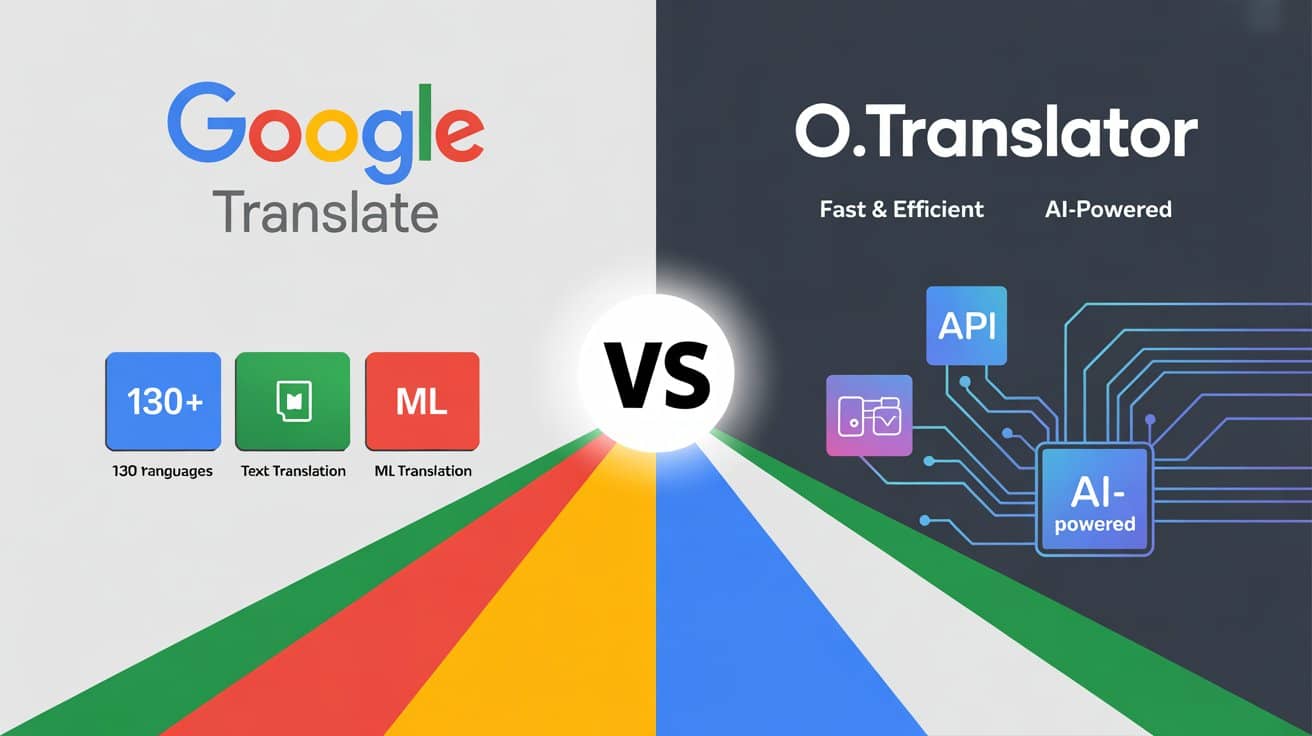
Google Translate vs. O.Translator: The Ultimate Showdown in Document Translation—Which One Is Your Best Partner?
Have you ever found yourself in this situation: you have a beautifully formatted PDF report, excitedly upload it to an online translation tool, only to end up with a formatting disaster? Images and text get piled on top of each other, tables fall apart, and the result is almost enough to make you want to cry.
Don’t worry—today, I’ll walk you through a deep dive into the two leading options on the market: the ubiquitous Google Translate and the document-focused O.Translator. By the end, you’ll have a clear understanding of which one is truly the best choice for tackling your document translation needs.
Article Navigation:
- Quick Competitor Overview: Grasp the core positioning of both contenders in a single sentence
- Side-by-Side Comparison Table: All the key differences at a glance
- In-Depth Category Showdown:
- Core Technology and Translation Quality
- Document Processing Capabilities (Format, Size, and Layout)
- Professional 'Killer' Features
- Pricing and Real Value for Money
- Security and Privacy Considerations
- Real-World Scenario Showdown: Match your needs and discover which tool is right for you
- My Final Recommendation: Helping you make a choice you’ll never regret
Competitor Overview: Distinct Core Positioning
-
Google Translate: The most familiar 'universal translator' for everyone. Its mission is to deliver fast, free, and instant translations—whether for web pages, emails, or simple text—emphasizing breadth and convenience.
-
O.Translator: The 'Guardian' of Document Formatting. It was created with a single goal: to translate without ever sacrificing formatting. It was purpose-built for translating complex, professional AI documents, with an emphasis on depth and exceptional fidelity.
Head-to-Head: O.Translator vs. Google Translate—A Side-by-Side Comparison
This table can save you 90% of the time you’d spend agonizing over your choice:
| Feature Dimension | O.Translator | Google Translate | Winner |
|---|---|---|---|
| Core AI Engine | Multiple Models to Choose From (GPT, Gemini, Claude, etc.) | Google's proprietary model | O.Translator (more flexible, cutting-edge technology) |
| Best use cases | Professional documents, complex layouts, high-value files | Quick translation for everyday text, web pages, and simple documents | Tie (different positioning) |
| Format retention capability | High fidelity (core selling point) | Low to medium, results unpredictable | O.Translator |
| Supported file formats | Over 30 formats (including Office, PDF, TeX, InDesign, comics, and more) | Limited (DOCX, PPTX, XLSX, PDF) | O.Translator |
| Maximum file size | 500MB | 10MB (web version) / 20MB (API) | O.Translator |
| Scan PDFs (OCR) | Supported, including 'Enhanced Mode' | Not supported (web version) | O.Translator |
| Advanced Excel Capabilities | Supported (retains formulas, charts, and comments) | Not supported | O.Translator |
| TeX/arXiv source code translation | Supported | Not supported | O.Translator |
| Terminology Management (Termbase) | Supported | Not supported | O.Translator |
| Bilingual Document Download | Supported (side-by-side/top-bottom comparison) | Not supported | O.Translator |
| Pricing Model | Pay-as-you-go, free preview | Free (web) / Pay per page or character (API) | O.Translator (more flexible, risk-free) |
| Data Security | Encrypted transmission; automatically deleted after 7 days | Complies with Google Cloud data policy | Tie |
| On-premises deployment | Supported (Enterprise Edition) | Not supported | O.Translator |
Deep Dive Showdown: The Details Reveal the Truth
1. Core Technology and Translation Quality: Flexible Choices vs. Unified Standards
-
Google Translate relies on its powerful, well-developed in-house Neural Machine Translation (NMT) model. For general content, its translation quality is reliable—especially between major languages—producing smooth and readable results. You can think of it as an experienced 'generalist translator.'
-
O.Translator, by contrast, takes a different path with an open, model-agnostic architecture. It doesn’t lock itself into any single AI, but lets you choose freely from several industry-leading Large Language Models (LLMs), including GPT-4.1, Gemini 2.5 Pro, and the Claude series. This brings two killer advantages:
- Flexibility: You can select different AI engines based on your document's importance and your budget. Want to use the most advanced model for translating an official contract? No problem. Prefer a cost-effective engine for handling internal drafts? That's an option too.
- Forward-thinking: As AI technology evolves at a rapid pace, O.Translator ensures you'll always have access to the latest and most powerful translation capabilities—so you never fall behind.
In a nutshell: Both are excellent for everyday translation. However, O.Translator offers professional users unprecedented control and flexibility, giving it a clear edge in technical strategy.
2. Document Handling Capabilities: Worlds Apart Between a Pro and an Amateur
This is where the difference between the two is most striking—and it’s the area you should pay the closest attention to.
-
Google Translate’s document handling feels more like a “bonus feature.”While it supports several common Office formats and PDFs, there's a strict file size limit (typically 10MB), and most importantly, **it can hardly guarantee the integrity of the original formatting.**In translated documents, misaligned images and chaotic formatting are all too common, and the time spent manually fixing these issues can be truly frustrating.
-
O.Translator is a professional platform designed specifically for 'document engineering.'
- High-fidelity format retention: This is its core promise. Whether it’s a PDF filled with complex charts and multi-column layouts or a carefully crafted PPTX, O.Translator is dedicated to giving you a true ‘what you see is what you get’ translation. Want to know how it pulls this off? Check out this quick guide: How to Translate PDF and Perfectly Preserve Formatting.
- Extensive format support: Handles over 30 file types—not just standard DOCX documents, but also Adobe InDesign (.indd), Illustrator (.ai) (see the Adobe Illustrator Translation Guide), TeX for academics, EPUB for e-books, and even comic formats (.cbr, .cbz) (check out the Comic Translation Guide).
- Impressive File Size Limit: With a single file upload cap of 500MB, O.Translator can effortlessly handle large design documents, high-resolution scans, or lengthy reports—capabilities that are simply out of reach for Google Translate.
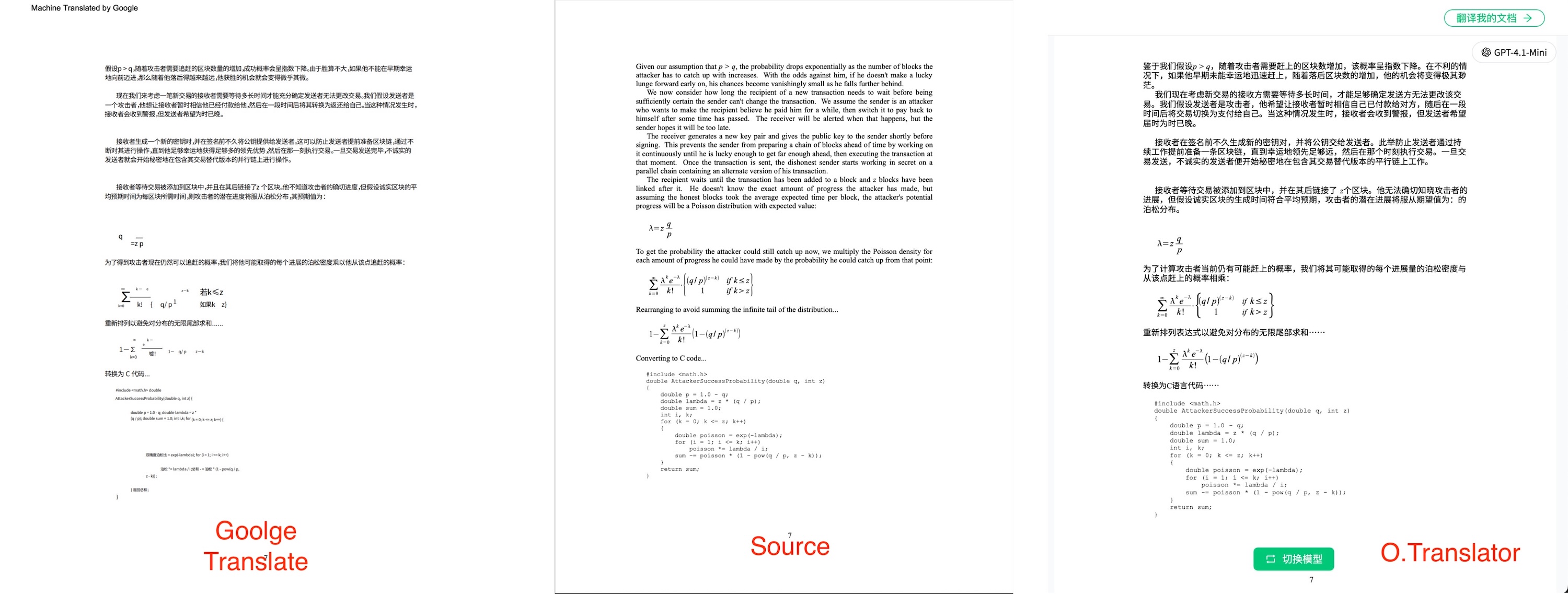
In a nutshell: When it comes to professional document handling, O.Translator has an overwhelming advantage. If you care about your document’s appearance and structure, it’s definitely the right choice.
3. Professional and Advanced Features: The Difference Between Having and Not Having
When your needs go beyond simple 'text replacement,' the gap between the two becomes even more apparent.
-
Google Translate is almost entirely lacking in this area.
-
O.Translator, on the other hand, comes equipped with a comprehensive suite of 'Swiss Army knife' tools designed for professional workflows:
- Advanced Excel Translation: O.Translator intelligently identifies and protects formulas (=SUM, VLOOKUP) and functions in Excel from being translated, while precisely translating cell text, comments, and chart labels. This feature is an absolute lifesaver for financial reports and data analysis.
- TeX/arXiv Source Code Translation: A lifesaver for researchers! This tool can directly translate TeX source code and recompile it, flawlessly preserving even complex mathematical formulas. Want to know how it works? This arXiv paper translation guide has you covered.
- Glossary: Businesses and professional translators can create custom glossaries to ensure that specific brand names and technical terms are translated consistently and accurately across all documents. Learning how to use glossaries to enhance translation consistency is a must-have skill for professional projects.
- Bilingual Document Comparison: Supports generating PDFs with the original text and translation displayed side by side—either vertically or horizontally—which greatly streamlines professional proofreading. This is the ultimate tool for speeding up translation review.
In a nutshell: For advanced features, O.Translator is the clear winner. It’s more than just a translator—it’s a professional document localization workstation.
4. Pricing & Value for Money: The Cost of Free vs. Transparent Investment
-
The web version of Google Translate is free, which has made it widely popular. However, “free” comes at a cost—limited features, file size restrictions, and the risk of losing formatting may ultimately cost you more time. Its Document AI API for developers charges by page or character, and the price is quite high.
-
O.Translator adopts a “preview first, pay later” business model, which is a very smart approach.
- Risk-Free Trial: You can upload your document and preview the complete, formatted translation for free. You only pay when you're 100% satisfied with the result. This completely takes away the worry of 'paying for a bunch of gibberish.' Curious to learn more? Check out this article on “risk-free translation”.
- Pay as You Go: A highly competitive pay-per-use pricing model (standard quality translates about 20,000 words for $1), with no mandatory monthly subscriptions. This offers outstanding value for occasional or project-based users.
In summary: If your documents are simple and you’re not concerned about formatting, Google’s free service is unmatched. However, for any professional document, O.Translator’s “risk-free preview” and transparent pricing deliver greater overall value and cost-effectiveness.
5. Security and Privacy: Cloud Standards vs. Localized Options
-
Google Translate adheres to Google’s robust cloud security standards, which are reliable for most users. However, all data must go through its cloud servers.
-
O.Translator not only offers standard SaaS security measures (encrypted transmission and automatic file deletion after 7 days), but also provides a robust solution—the Enterprise Edition (On-Premise Edition). This version allows enterprises in finance, law, healthcare, and other sectors with the strictest data security requirements to deploy the entire translation service on their own internal servers, ensuring that data never leaves their intranet. This is the ultimate translation solution for data security.
In a nutshell: For most users, both options offer sufficient security. But for B2B markets with high security requirements, O.Translator’s on-premise deployment is a unique strategic advantage.
Real-world scenario matchup: Which side are you on?
-
If you're a student who needs to quickly understand the main idea of a foreign-language paper:
- First choice: Google Translate. Copy and paste your text or upload a simple PDF to get instant content—free and efficient.
-
If you’re a job seeker needing to translate a carefully designed PDF resume:
- First choice: O.Translator. Formatting is everything! O.Translator ensures your resume retains its professional look after translation, so you won't risk making a bad impression on recruiters due to formatting errors.
-
If you are a financial analyst who needs to translate an Excel model with complex formulas and charts:
- The only choice: O.Translator. Its exclusive formula protection feature ensures your data logic remains perfectly intact—something even many professional PDF translation sites can't achieve.
-
If you're a researcher needing to translate an arXiv paper with numerous mathematical formulas:
- The only choice: O.Translator. Its TeX source code translation capability is purpose-built for this scenario, guaranteeing 100% accuracy for all formulas.
-
If you're a marketing manager who needs to translate InDesign brochures and ensure your global brand terminology stays consistent:
- First choice: O.Translator. With its broad format support and terminology database, you can localize content efficiently and accurately—no more worrying about inconsistent terms.
My final advice: Don’t hesitate any longer!
Google Translate and O.Translator aren’t direct “substitutes” for each other—they’re more like an adjustable wrench and a set of precision ratchet wrenches in your toolbox, each designed for very different needs.
-
Choose Google Translate when you want speed and zero cost, and you’re working with simple text that doesn’t require formatting. It’s your versatile, quick translation assistant right in your pocket.
-
Choose O.Translator if you’re looking for quality, fidelity, and professionalism, especially when working with any documents that demand strict layout and formatting retention (PDF, Office, TeX, and more). This is a professional document translation workstation that can save you significant time on post-editing and provides advanced features.
A final heartfelt note:
For any serious, professional, or business document translation tasks, O.Translator is a superior and more reliable choice.
Its 'free preview' feature allows you to try it out with no risk at all. I highly recommend giving it a try—upload one of those complex documents that used to be a headache, and experience the impressive 'perfect format retention' for yourself. For everyday word lookups or just to get the general idea, you can simply keep using the Google Translate you’re familiar with!


