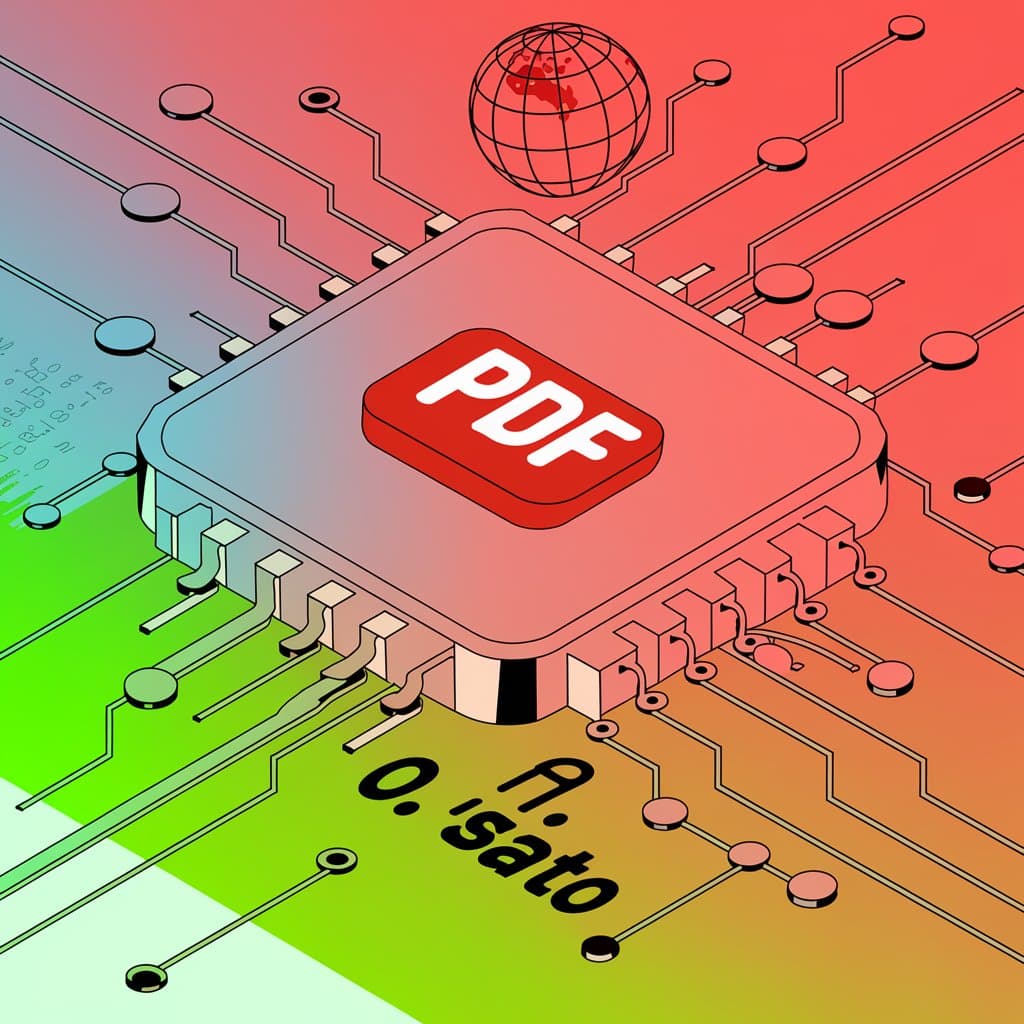Lost in Translation? Professional Guide: Comic File (ZIP, CBZ, CBR) Processing

O.Translator
May 19, 2025
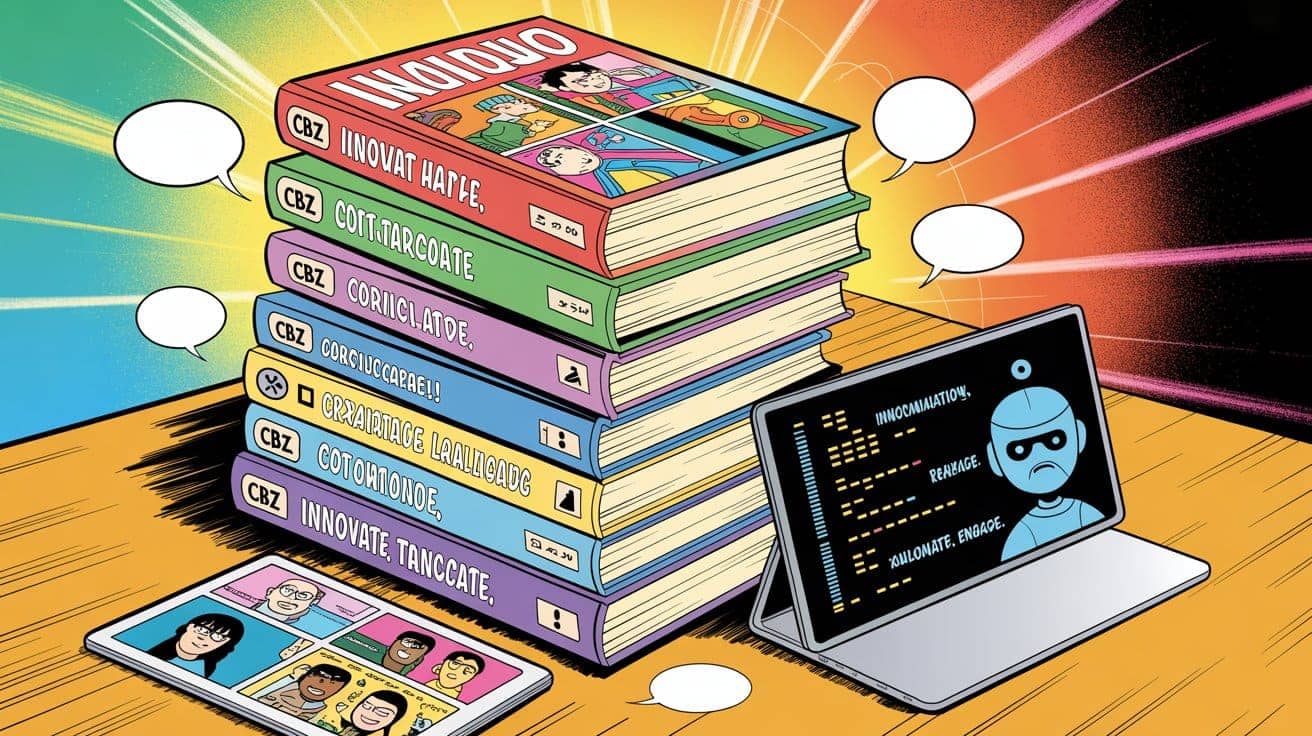
Mastering ZIP, CBZ, and CBR: The Ultimate AI Comic Translation Guide—Breaking Down Borders for Every Fan
Every time you finish downloading a favorite comic and spot that unfamiliar .cbz or .cbr extension, does your excitement feel like it’s been hit with a bucket of cold water? Don’t worry—you’re definitely not alone! These so-called “weird” formats are actually the golden tickets of the digital comic world, and the backbone of efficient management and a smooth reading experience.
Today, let’s flip these formats inside out, break down what they really are, and see how AI tools like O.Translator can turn the complicated comic translation process into a simple “drag, click, download” routine—so you can truly enjoy borderless comic reading!
CBZ vs. CBR: It’s basically like giving your comics a ‘special jacket’
Simply put, CBZ and CBR files are really just the same old compressed archives we all know, but with a new name so comic readers can spot them instantly.
- CBZ files: Their ‘true identity’ is actually a ZIP archive. You can pack a bunch of
.jpgor.pngcomic images into a ZIP file, then confidently change the.zipextension to.cbz—and you’re good to go. - CBR files: Likewise, their core is a RAR archive, with the extension switched from
.rarto.cbr.
So why bother with all this? It's like giving a physical book a gorgeous cover instead of just handing out a stack of loose pages. A pro-level comic reader—like the legendary CDisplayEx or YACReader—will spot a CBZ or CBR file and instantly know it’s a comic. They’ll serve up those pages in perfect order, giving you silky-smooth, uninterrupted reading magic.
| Format | What it really is | Main purpose | Status in the community |
|---|---|---|---|
| ZIP | General compressed archive | File archiving, transfer | Way too generic—your reader might not even realize it's a comic. |
| CBZ | ZIP archive | Digital comic bundle | The absolute mainstream, king of compatibility—almost every reader loves it. |
| CBR | RAR archive | Digital comic bundle | A bit less compatible, and sometimes you’ll run into a reader that doesn’t support it. |
How do I open these files?
- Specialized readers (highly recommended): Download something like CDisplayEx or MComix, open your files directly, and save yourself the hassle.
- Manual Extraction: If you’re just curious and want to peek inside, grab 7-Zip or WinRAR—just unzip it like any ordinary file!
Pro Tip: When organizing your comic images, always use three-digit filenames from the start, like
001.jpg,002.jpg, ...,010.jpg,011.jpg... This trick perfectly avoids that awkward moment when10.jpgshows up before2.jpgin your computer’s sorting, so your reading order is always spot on!
Organize your digital comic library like a pro
A clean, well-organized comic archive isn’t just a treat for the eyes—it’ll also save you a ton of frustration later when it’s time to translate. Trust me, this habit is absolutely worth its weight in gold.
- The cover needs a sense of ceremony: Make sure the cover and copyright page are included—only then is it a true collector’s item.
- Order is the soul: Before you zip things up, remember—file names are your page numbers. Triple-check that every image is in the correct order.
- Keep it clean: Before you start packing, clear out all those random ad images, instruction files, and temp files. A “clean version” archive is always the best.
| Common Issues | Solutions |
|---|---|
| Images are all jumbled up | Always use three-digit naming (001, 002...), and don’t trust your computer’s auto-sorting. |
| Poor format compatibility | Just pick CBZ—it works everywhere, no mistakes. |
| A bunch of unrelated files | Give your files a 'big clean-up' before packing, so your archive is light as a feather. |
Spend a minute cleaning up your archive, and you'll save ten minutes on translation later. This habit is a game-changer once you try it.
How does O.Translator 'one-click translate' your treasured comics?
Alright, that's the basics—now the real magic begins! O.Translator condenses a comic translation process that used to take hours or even days into just a few clicks.
Step one: Upload any format you want—no need to worry about compatibility.
Got a ZIP, CBZ, or CBR file in your hands? Don’t sweat it! Just drag your file into the upload box and you’re all set. O.Translator will take care of everything behind the scenes:
- Seamlessly supports all three major formats:
.zip,.cbz, and.cbr. - Even if you upload a plain old
.zip, the system will automatically convert it to a standard.cbzfor you—no need to fuss with renaming file extensions yourself.
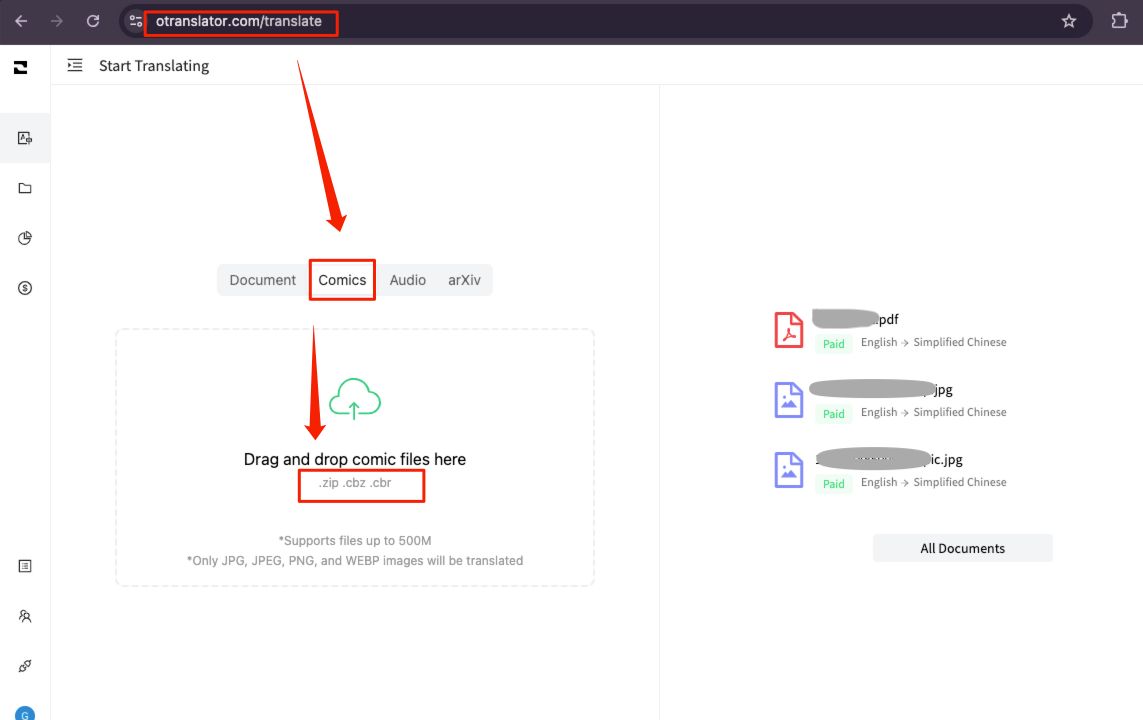
Step Two: AI Takes the Wheel—Smart Translation, Go!
Once the files are unpacked, O.Translator’s AI workflow goes full throttle:
- Spot-On Recognition: It automatically grabs popular image formats like
jpg,jpeg,png, andwebp, getting them ready for action. For scanned comics, powerful OCR tech is your ticket to awesome translation quality. Curious to learn more? Check out our Ultimate OCR Translation Guide. - Cutting Out the Clutter: Files like
metadata.jsonor other info docs get smartly ignored, making sure the AI’s brainpower is spent where it counts. - High-precision translation and embedding: First, cutting-edge OCR technology zeroes in on dialogue bubbles, narration, and sound effects just like the human eye; then, a powerhouse model like GPT-4o jumps in to handle the translation; Finally, the translated text is seamlessly woven back into the original image, achieving pixel-perfect restoration.
Step three: Download your localized version and dive right in!
Once the translation is done, all the processed images—plus any skipped files—are bundled into a shiny new CBZ file, ready for you to download with a single click. If your original file was a CBR, you can even change the downloaded file’s extension back to .cbr and open it smoothly with your favorite reader.
Seeing is believing: Take a look at this—just drop in an English comic, and a few minutes later, you’ve got a beautifully formatted, spot-on Chinese version ready to go. Isn’t that awesome?
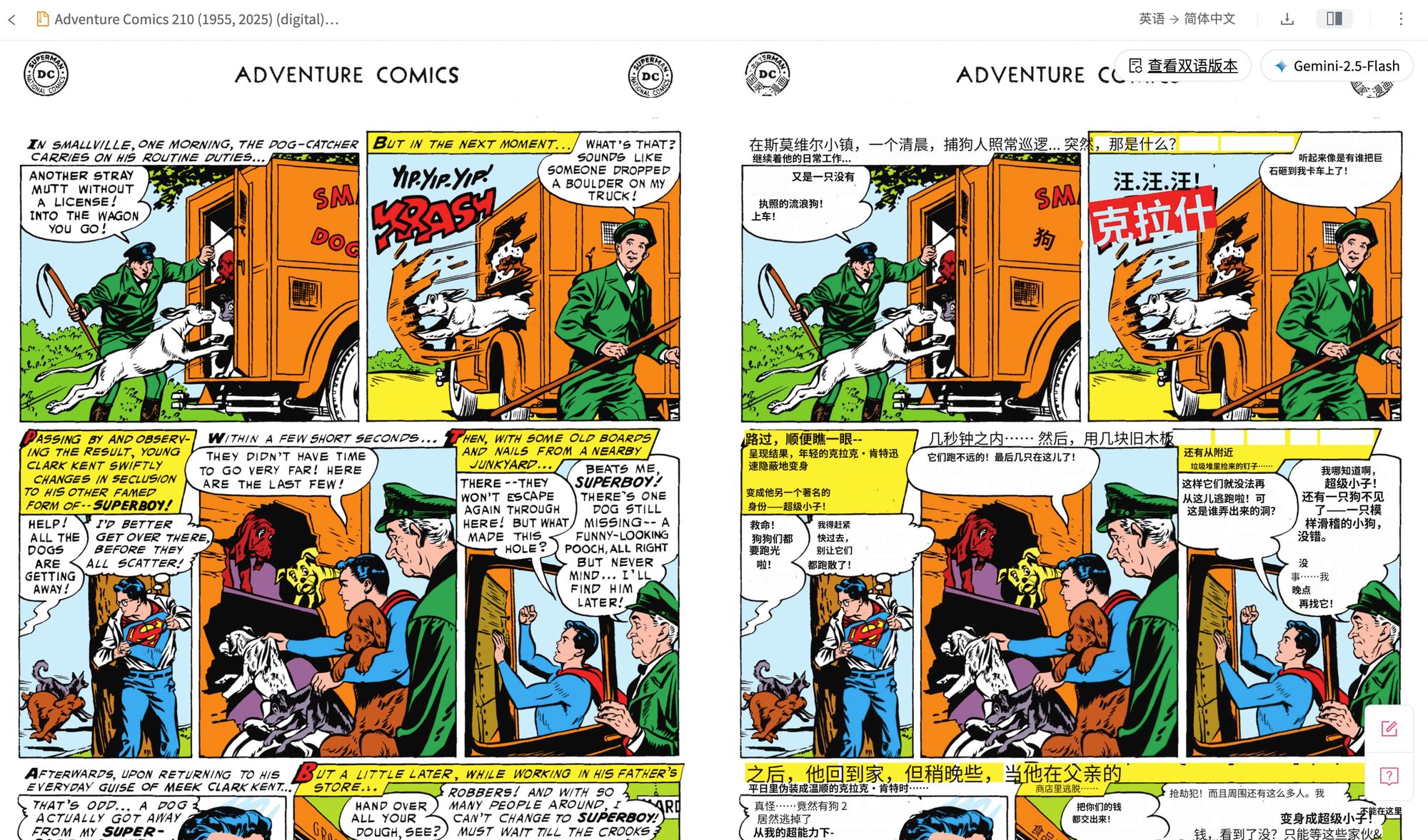

The Ultimate Checklist: Level Up Your Comic Translation Experience
Want top-notch AI translation results? Just remember these tips and you’ll be golden:
- Tidy Up Before Uploading: Give your files a final check—make sure filenames are three digits and all unrelated files are cleared out.
- Image Quality is Everything: Always go for high-res images! The clearer the speech bubbles and the cleaner the backgrounds, the better the AI will nail the recognition.
- Want to level up your skills? Dive into our Comic Translation Art Guide to master text layout and final proofreading, and make your translations as polished as the pros!
- Embrace automation: Let O.Translator handle the tedious stuff—let technology do the heavy lifting so you can just kick back and enjoy reading.
Further reading: Become a document processing master
Curious about more awesome ways to use AI for translation? Check out our packed knowledge base:
- EPUB Translation: A New Era of AI-Powered Reading
- Download bilingual PDFs and easily compare the original and translated versions
- Glossary Guide: Make sure your brand terms are translated with perfect consistency
- AI vs. AI: How to nail perfect translations with multi-model comparisons
Once you’ve mastered handling ZIP, CBZ, and CBR files—and team them up with an automated tool like O.Translator—you’ve got the key to unlock the world’s comic treasures. Don’t wait—start your cross-language comic adventure now!