AI vs AI: Multi-Model Post-Editing Guide for Perfect Translation

O.Translator
Mar 20, 2025
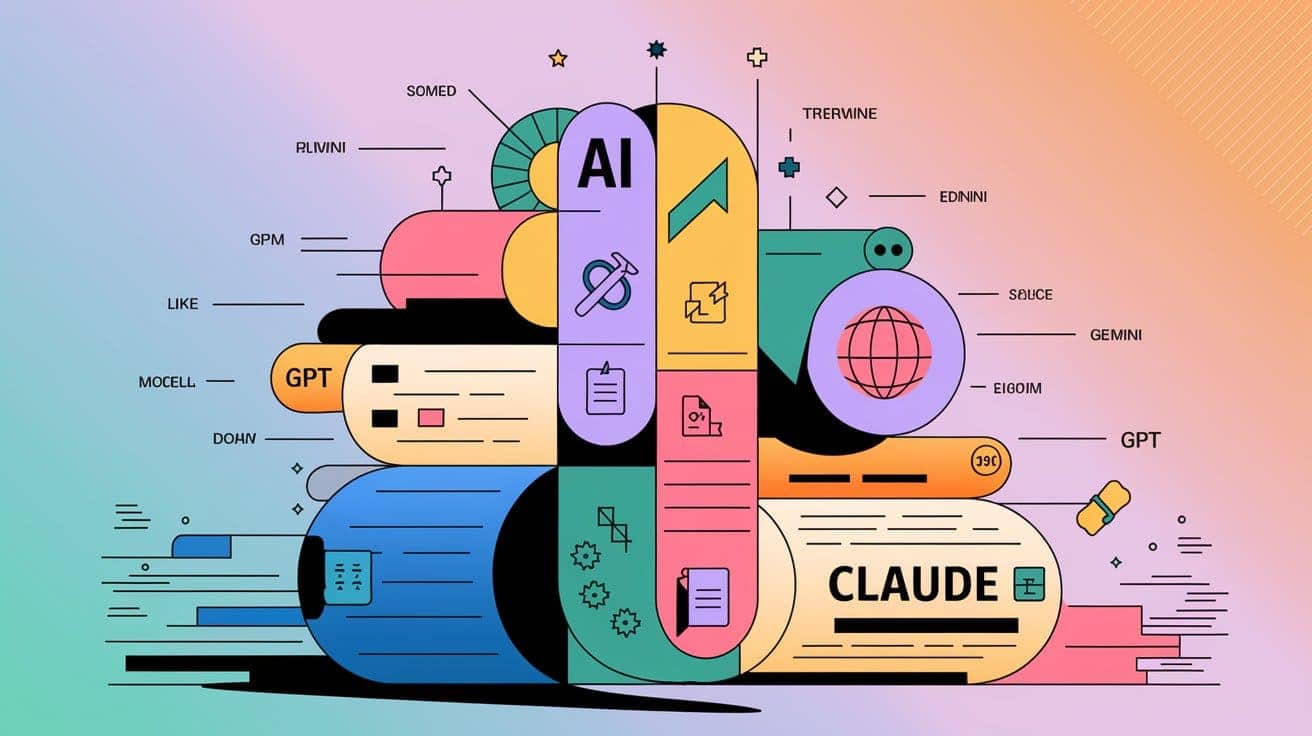
Breaking the Translation Deadlock: Multi-Model AI Comparison Supercharges Your Post-Editing Workflow
Have you ever been left both laughing and crying by the so-called 'masterpieces' of AI translation? One awkward word can throw off the entire tone of a sentence. Especially when working with professional documents, no matter how advanced AI gets, it still stumbles over subtle contextual nuances and specialized terminology.
Traditional post-editing often feels like cleaning up after the AI—not only is it inefficient, but manual edits can also disrupt overall consistency. But what if we could let AI optimize AI?
Today, let’s dive into a game-changing post-editing ‘black technology’—smartly comparing and analyzing outputs from industry-leading AI models like GPT, Gemini, and Claude within the full context of your document to intelligently select and refine translations. This is far more than just routine proofreading; it’s nothing short of a revolution in translation quality.
Why is post-editing the ‘finishing touch’ that AI translation can’t do without?
We must admit that today’s AI translation is already impressively adept at grasping context and handling the majority of specialized terminology. However, when it comes to specific proper nouns, branded terms, or unique expressions shaped by particular cultural backgrounds, it can still struggle.
At this stage, post-editing becomes the final—and most critical—line of defense for ensuring translation quality. With traditional manual proofreading, translators have to scrutinize AI drafts word by word—a process that’s not only time-consuming and labor-intensive, but also highly susceptible to personal bias. Even more challenging: how can we ensure consistent terminology throughout an entire long document?
That’s why we need smarter tools. Beyond relying on manual corrections, we can also 'teach' AI how to correctly translate specific terms by creating a custom terminology glossary. Taking things a step further, we can harness AI's powerful capabilities to make post-editing more efficient and precise than ever before. If you want to understand the basics of post-editing, start with this beginner’s guide.
AI-powered post-editing: not just correction, but true enhancement
The heart of intelligent post-editing is giving users the power of choice. When you're not satisfied with a translation, there's no need to struggle on your own. With just one click, you can activate multiple AI models to generate alternative versions and then pick the best one. The beauty of this method shines in two key areas:
Breaking Free from Fragmented Understanding: Enabling AI to Grasp Entire Documents Intelligently
Have you ever noticed that even when a single sentence is translated accurately, it can still feel out of place within the whole paragraph?
Traditional AI translation tools often fall into the trap of seeing the trees but missing the forest. Intelligent post-editing features, on the other hand, fully leverage the context of the entire document when retranslating a sentence. They can understand the logical relationships between sentences, ensuring that the retranslated sentence is not only flawless on its own, but also seamlessly connects with the surrounding text, maintaining consistency in style and terminology.
Harnessing Strengths from All Sides: GPT, Gemini, and Claude in a Head-to-Head Showdown
Every major AI model boasts its unique 'personality' and areas of expertise. GPT might have the edge in creative expression, while Claude excels with long sentences and complex logic. So why settle for just one model?
What makes O.Translator truly powerful is its integration of multiple top AI models, including GPT, Gemini, and Claude. When you want to optimize a translation, you can engage all these 'brains' to work on it at the same time.
This kind of multi-model comparison gives you the opportunity to select the translation that best matches your needs from a range of different styles and emphases. Not only does this significantly enhance translation accuracy, but it also puts the final decision-making power back in your hands.
Hands-On Practice: Master AI Multi-Model Retranslation in Five Steps
How simple is it to use? Walk through the process with me, and you’ll master it effortlessly.
Step One: Precisely Identify and Easily Filter
First, find the sentences in your document that you feel are not ideally translated or could use some improvement. You can also use the system’s “Show Untranslated” feature to quickly pinpoint any sentences that have been missed.
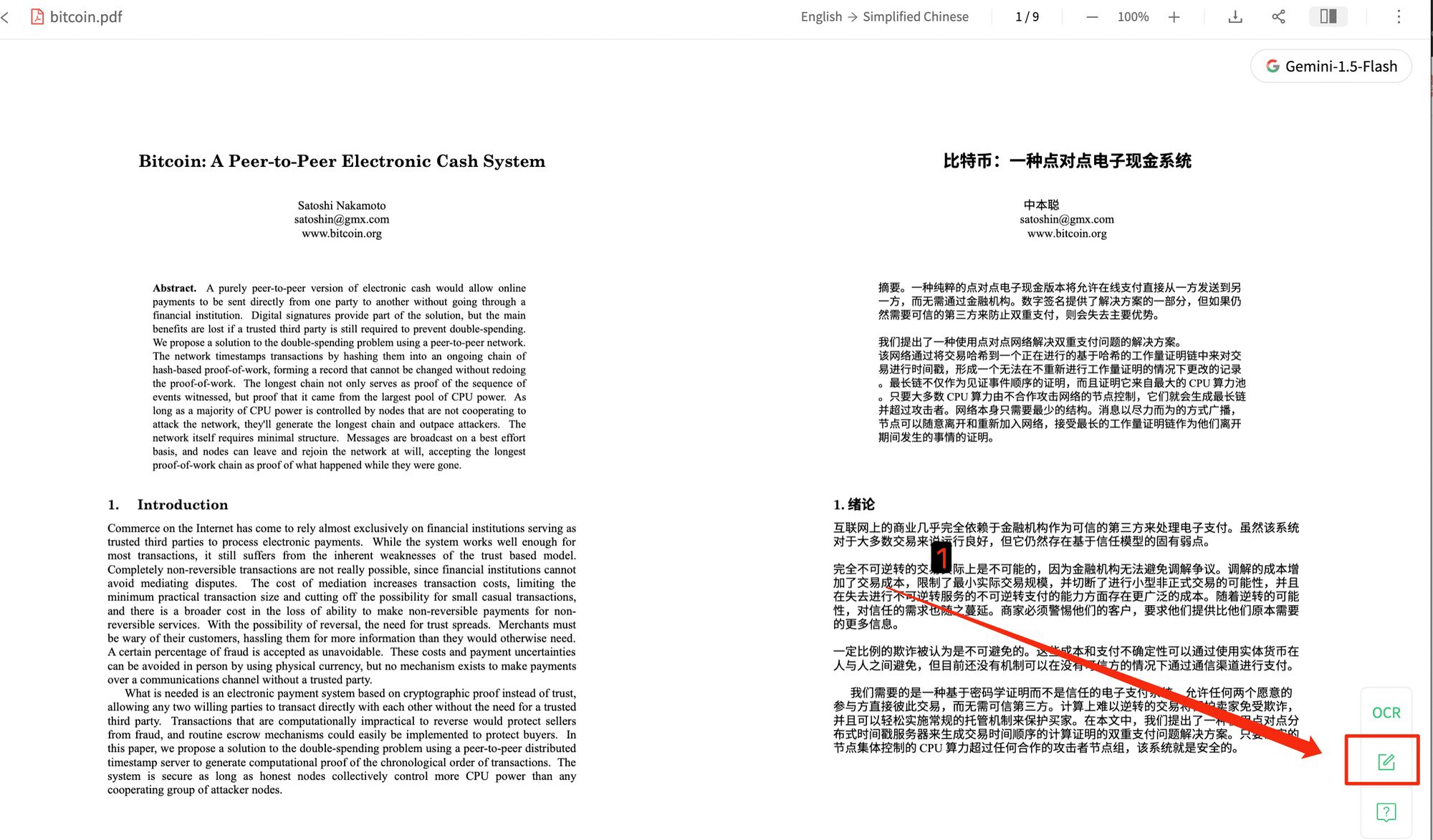
After selecting a sentence, click the AI Translate or Retranslate button to start your optimization journey.
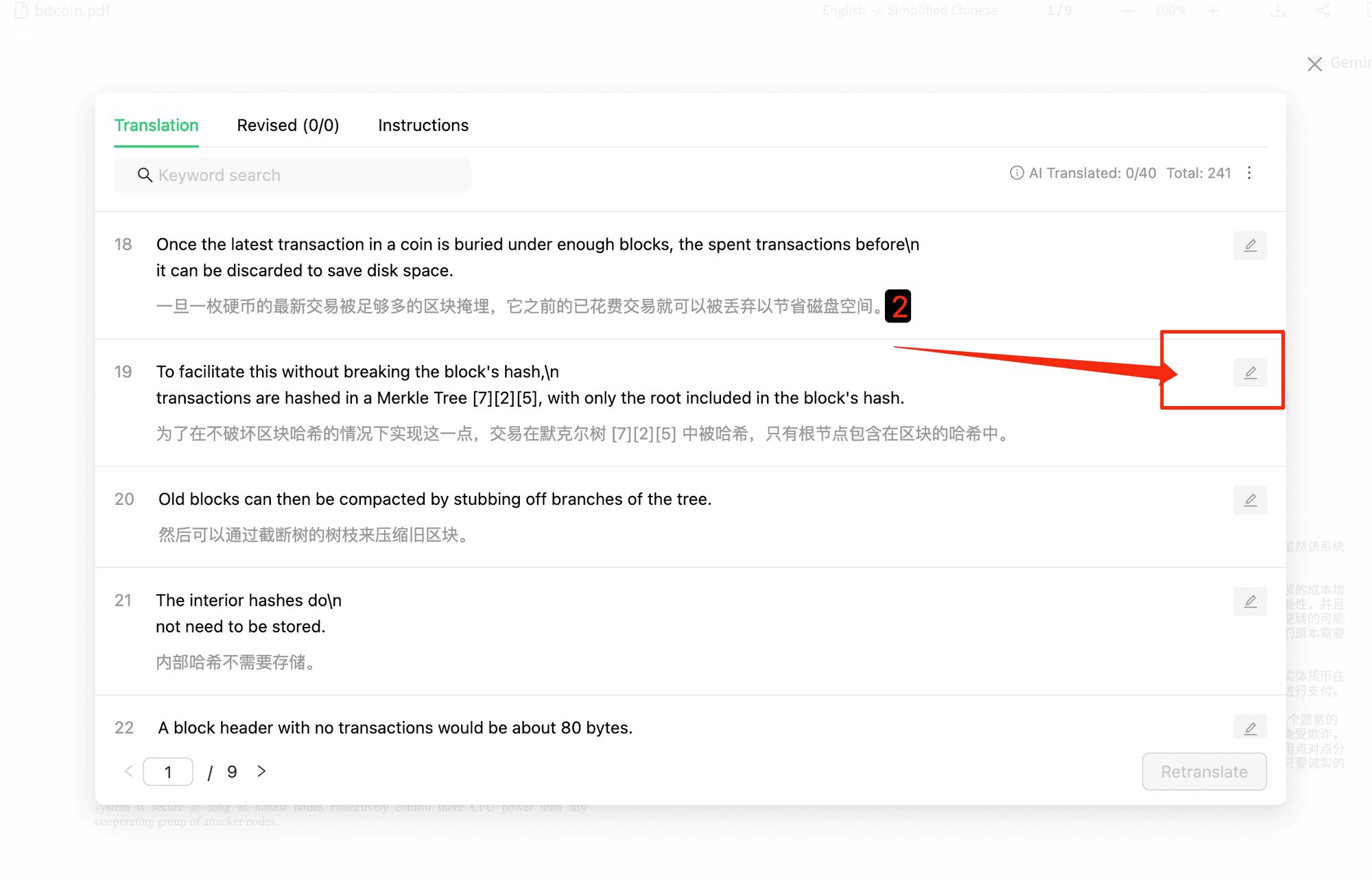
Step 2: One-Click Summon—Intelligent Re-Translation with Multiple Models
After you click, the system will send translation instructions, along with the full context of the current sentence, to each of the AI models you've chosen. In just a moment, the responses from various top AI models will appear automatically before you.
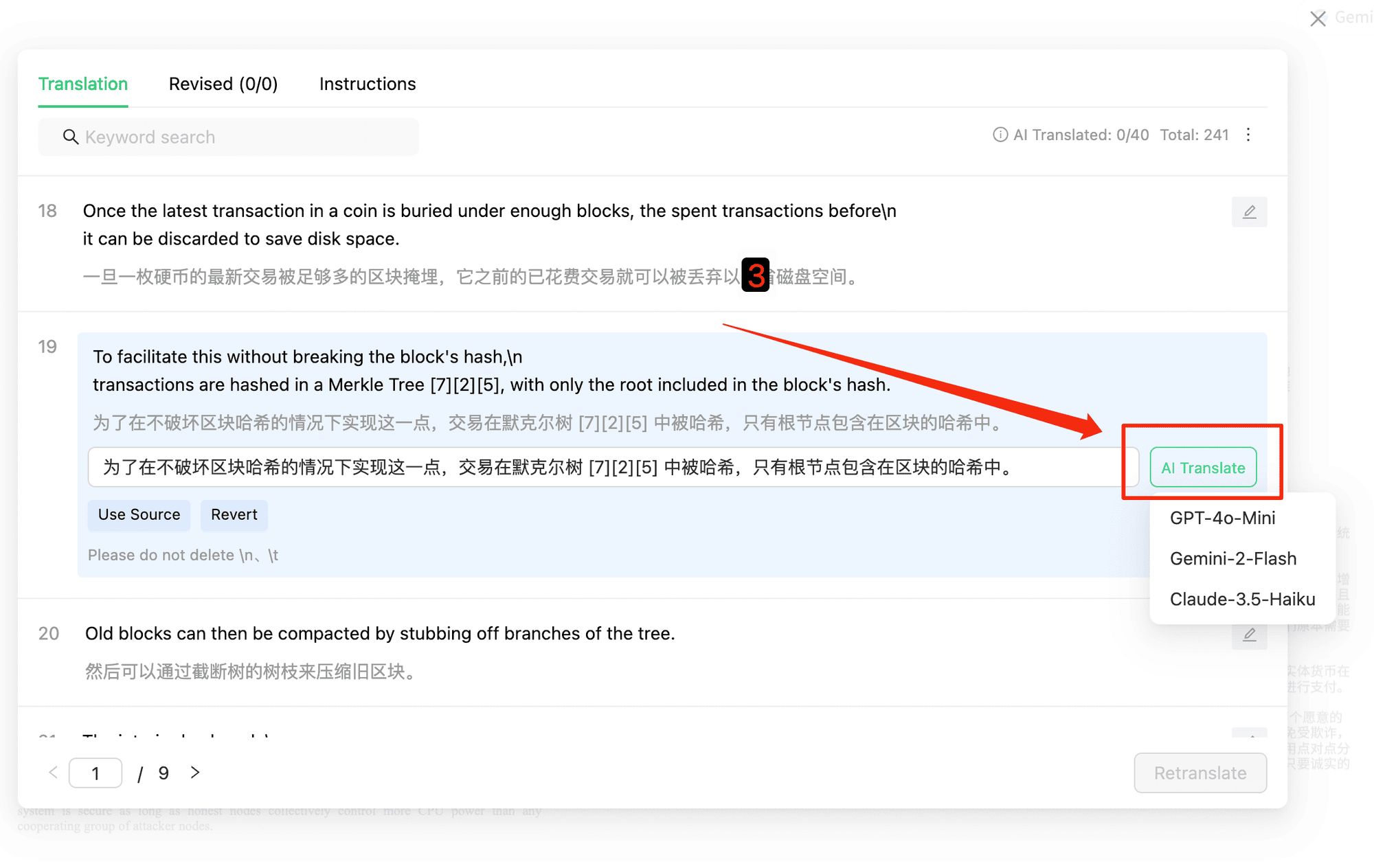
Step 3: Side-by-Side Comparison—Strengths and Weaknesses at a Glance
Now, you can clearly view the original translation alongside the results from each new model, all in one interface. By comparing them side by side, you can instantly tell which version is more fluent and which one uses more precise wording.
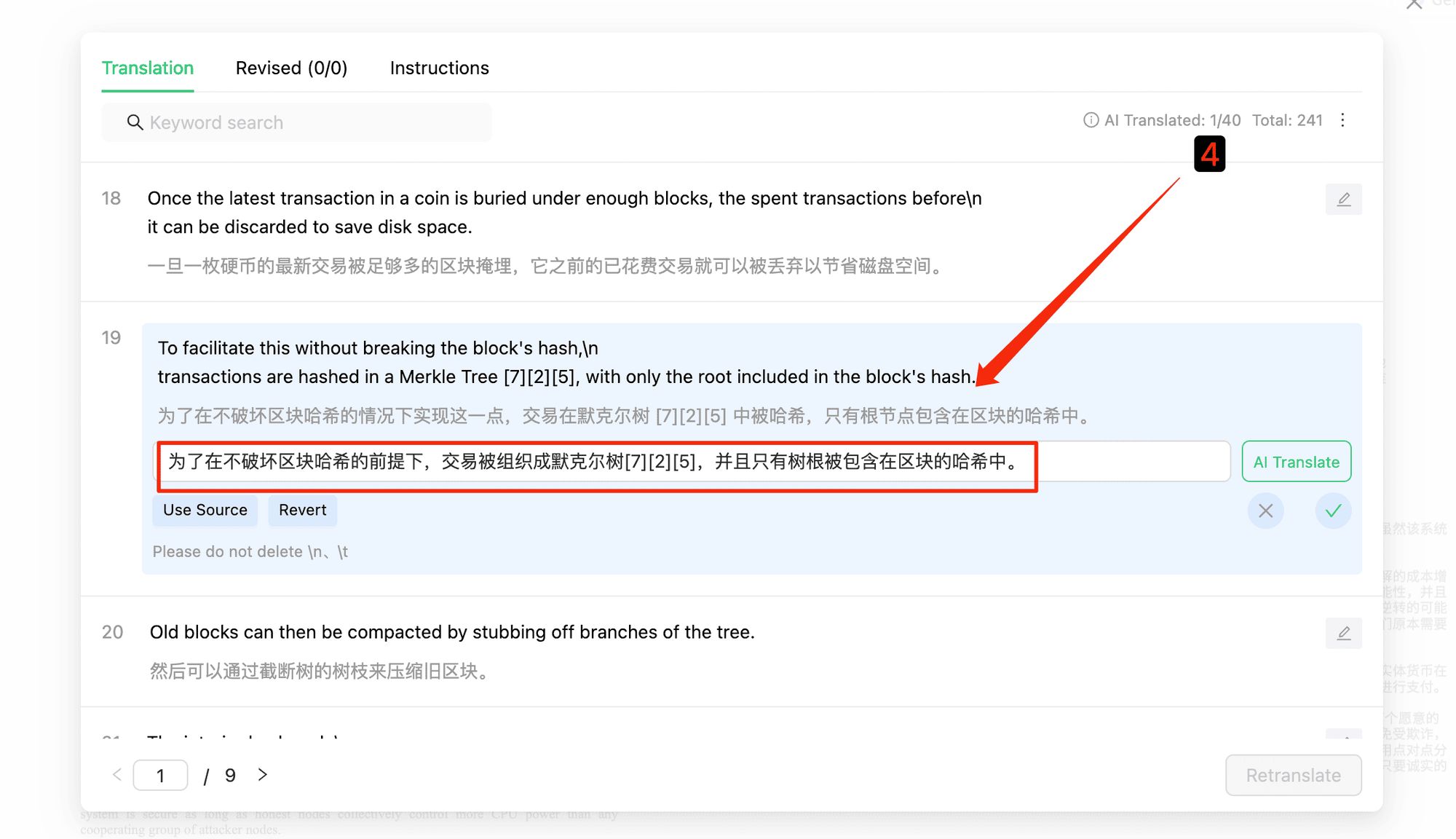
Step 4: Refine repeatedly and save as a draft
Select your preferred version to confirm. Don’t worry—this confirmation simply saves your changes as a draft; it won’t immediately overwrite your final document. If you're still not satisfied with the results, you can always initiate another round of AI translation on the draft for further refinement.
Step 5: Final Confirmation—One-Click Sync Update
Once you're satisfied with all your drafts, there's just one final step—simply click the 'Re-translate' or sync button, and the system will instantly apply all your carefully edited translations to your final document. Mission accomplished!
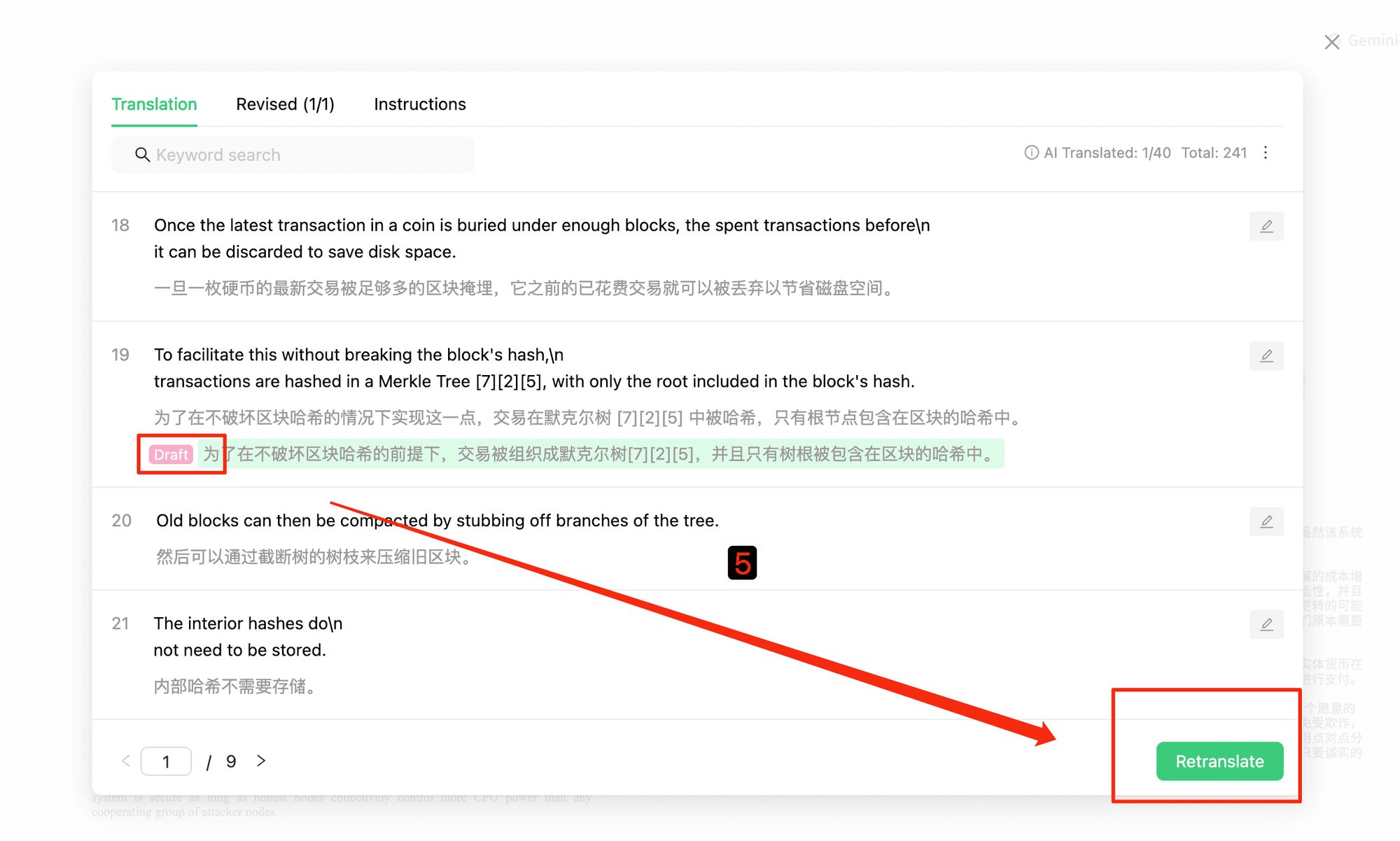
Take Charge of Your Translations—Starting Now
In the future, we're dedicated to reaching new heights in translation quality and efficiency through even more innovative features like these. AI shouldn't be just a cold, impersonal tool—it should be a powerful, controllable, and trustworthy ally in your hands.
Start now with our Demo and experience the excitement of multi-model post-editing for yourself!


