Seamless Translation of Adobe Illustrator Files: Professional Guide
Yee
Aug 27, 2024

The Ultimate Guide to Translating Adobe Illustrator Files: How Can You Ensure Your AI Designs Shine on the Global Stage?
Have you ever experienced that heartbreaking moment? After pouring countless hours into crafting a stunning design in Adobe Illustrator, you suddenly feel at a loss when it comes time to launch it on the global stage. Your work is clearly outstanding, yet even a small language barrier can cause it to lose its original brilliance in front of users from different cultural backgrounds. This is a challenge every designer striving for international success has likely faced.
Translating .ai documents professionally is never just a matter of simple text replacement. It’s a key step in your globalization strategy—and the secret to ensuring your creativity and brand story truly reach every corner of the world. Today, let’s dive into this: how to easily master Adobe Illustrator file translation so your designs are never limited by language barriers again.
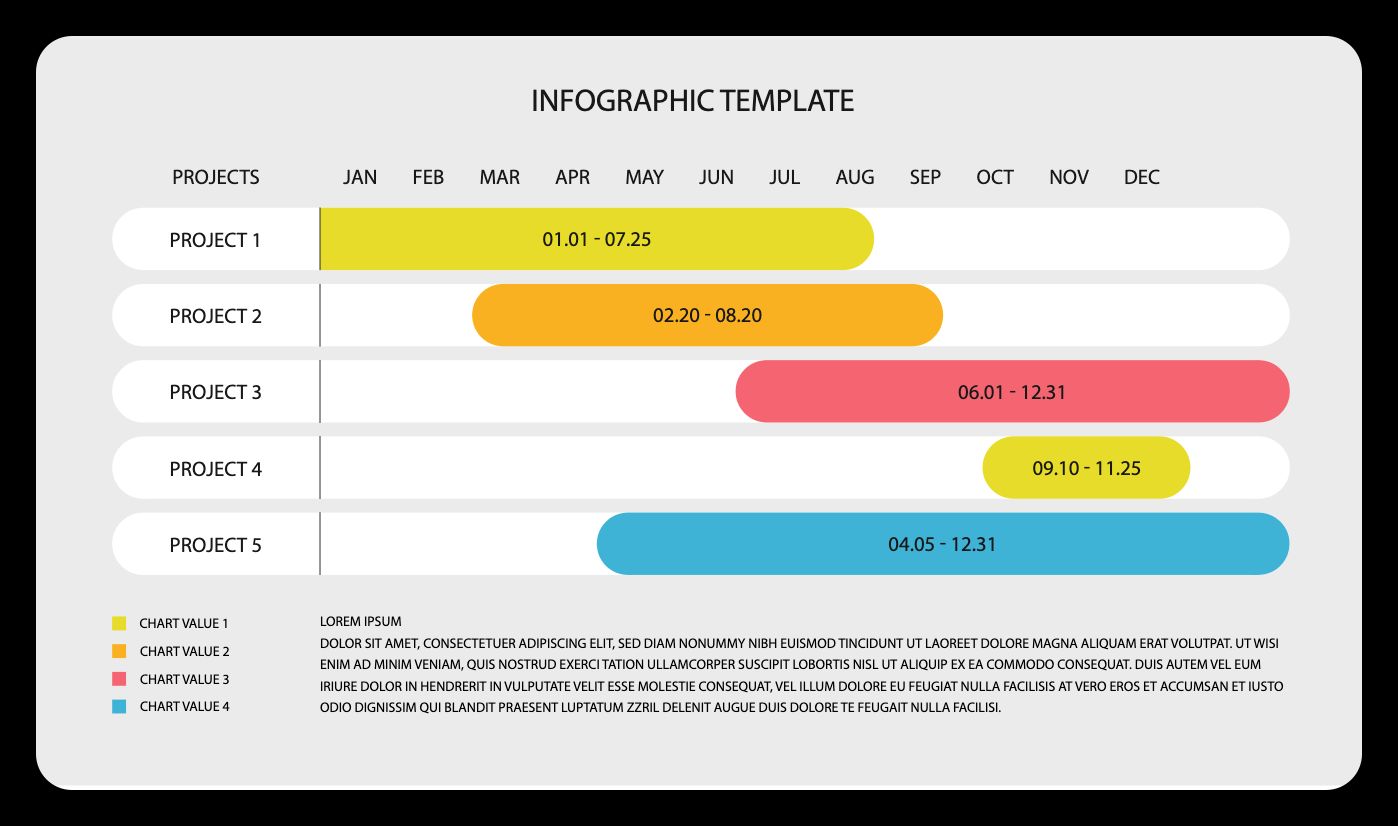
Before beginning translation, give your .ai file a thorough 'CT scan'.
To achieve a perfect translation, you need to investigate the internal structure of your .ai file like a detective. Don’t underestimate this process—it’s far more interesting than you might imagine, and it’s the foundation for high-quality translation.
Layers and Artboards: The Backbone and Structure of Design
- Layers: Without a doubt, this is the essential feature at the heart of Adobe Illustrator. An excellent designer organizes different design elements into separate layers, just like arranging clothes in a well-ordered wardrobe. When translating design files, we’re not just translating the text—we’re also preserving the order of this 'wardrobe,' ensuring every element is in its rightful place and everything remains tidy.
- Artboards: Imagine these as multiple independent 'canvases' within a single file, empowering designers to work on posters, business cards, app interfaces, and more—all in one document. When translating, it’s crucial to ensure that every artboard’s content is handled with precision, maintaining the integrity of all logical relationships.
Vector Graphics and Text: The Flesh and Soul of Design
Adobe Illustrator’s hallmark is its ability to handle vector graphics—those lines and shapes that stay crisp and sharp no matter how much you zoom in. Text, meanwhile, is what breathes soul into a design.
The true challenge of translating .ai files lies in ensuring that the translated text integrates perfectly with the original vector graphics, as if they were always meant to be together, with no sense of discord.
Linked and Embedded Files: Design’s 'Allies' and Dependencies
A .ai file isn’t always a lone wolf—it might link to external images or font files, or embed them directly within the file. Throughout the translation process, we need to ensure that these external links remain valid in the new environment, or that embedded content is properly managed, so the final delivered file retains its integrity.
The Four Major 'Pitfalls' of Translating AI Design Files—How Many Have You Encountered?
If you think translating a .ai file is as simple as copy and paste, you’re in for a surprise. There are plenty of 'pitfalls' here—even experienced designers can easily fall into them if they’re not careful.
Pitfall 1: A Fog of Layers — Complex layers are the first major hurdle.
Picture a complex design file with hundreds of layers, text scattered in every corner, and all sorts of effects and masks applied. If you’re even slightly careless during translation, you could end up with misaligned layers or hidden content, making the entire design instantly ‘painful to look at.’ That’s truly the start of a nightmare.
Pitfall 2: Layout Nightmares — When text length grows out of control.
This is probably a pitfall every designer has stepped into, right? A short English word like "Go" might become "Gehen Sie" in German or "Allez-y" in French. The extra characters can instantly overflow your carefully designed text box. How can you intelligently adjust the layout to accommodate new text while preserving the harmony and aesthetic appeal of your design? This truly challenges both the intelligence of your translation tools and the patience of designers.
Pitfall 3: Font 'Gibberish' — The ultimate challenge for multilingual font compatibility.
The English font you’ve carefully chosen may not display at all in Japanese, Arabic, or Russian. Believe me, nothing is more disheartening than a client opening your design file only to be greeted by a sea of '□□□' characters. That’s why managing font compatibility in multilingual environments is a crucial part of design file translation.
Languages such as Arabic—which read from right to left (RTL)—pose significant challenges for typography. Curious to learn more? Take a look at this article on the BIDI algorithm, which is key to Arabic translation.
Pitfall 4: Loss of Soul — How Do You Preserve the Authentic Essence of Your Design?
The highest level of translation is when it works quietly in the background, so seamlessly that end users never notice any trace of translation. This means every design detail—color, spacing, layout, and style—must be preserved as faithfully as possible. Even the smallest deviation can diminish the persuasive power of the design itself. To ensure consistency in brand terminology, using a dedicated professional glossary tool is especially important.
Sharpen Your Tools: Finding the Perfect .ai File Translation Solution
With so many challenges to overcome, choosing the right tool can truly be a designer’s lifeline. There are very few websites on the market that can truly handle online translation of Adobe Illustrator documents effectively. After extensive hands-on testing, I believe O.Translator genuinely solves this problem.
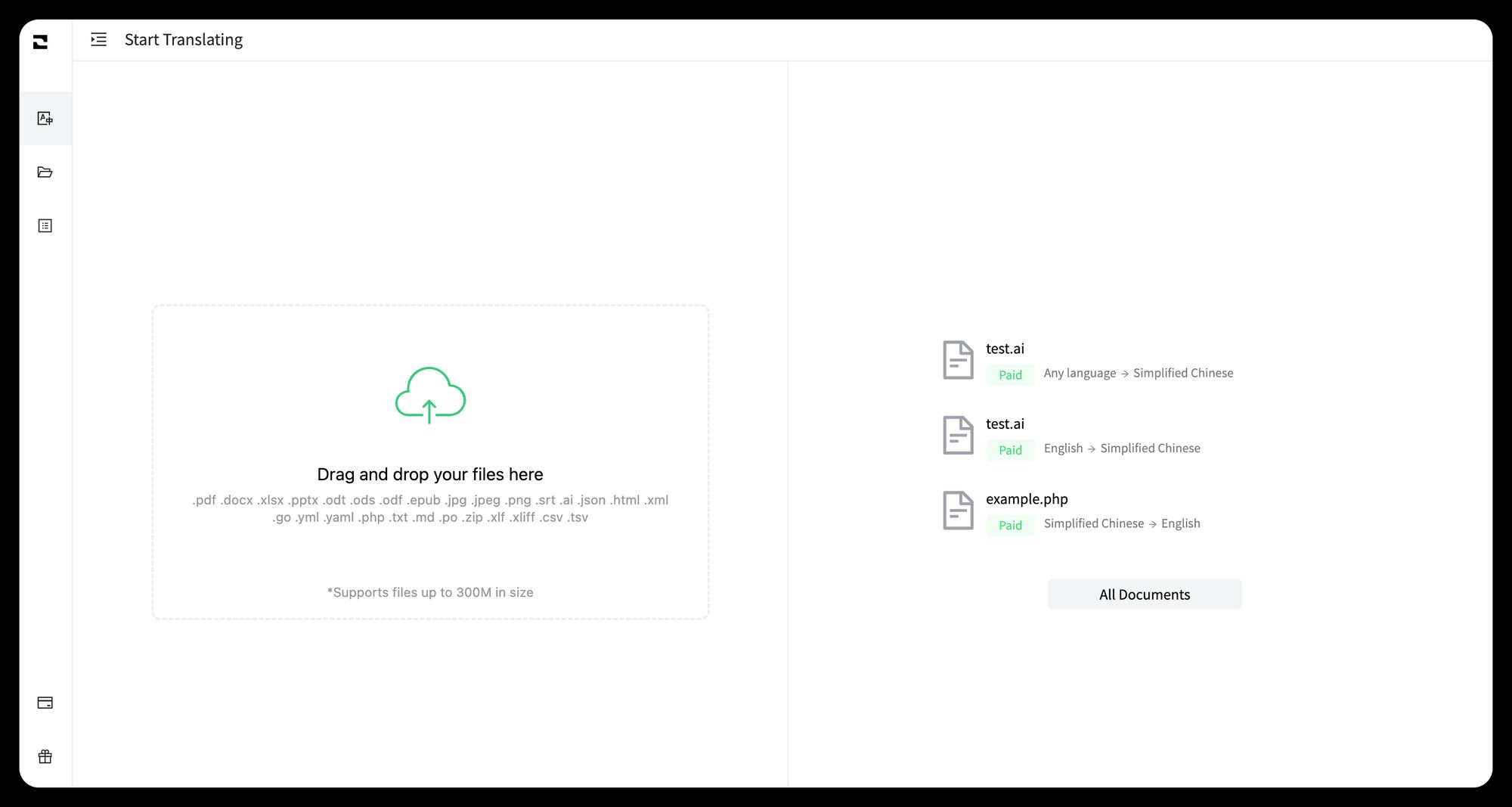
Take a look at this stunning before-and-after comparison—doesn't it feel like you've found your lifesaver?
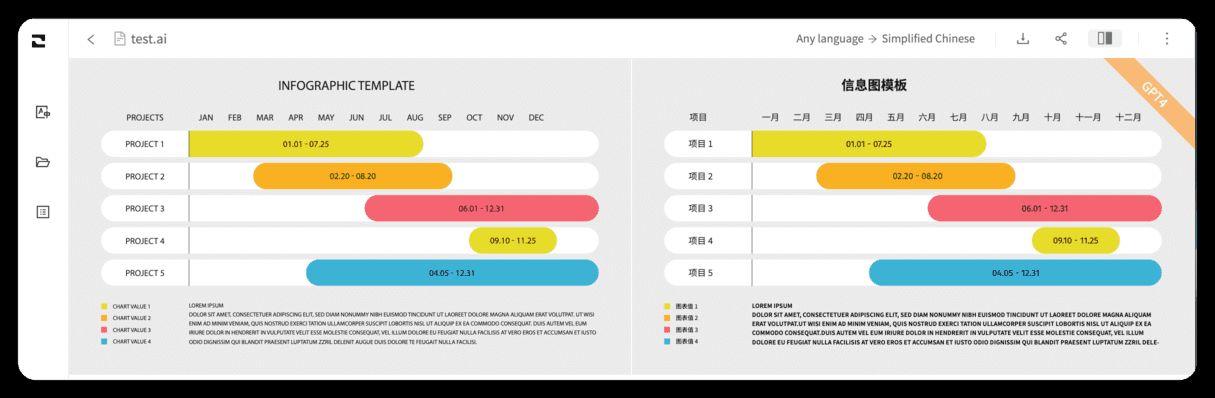
Why is O.Translator considered a 'lifesaver' for designers?
1. 'Try before you buy'—zero risk. The results speak for themselves.
What impressed me most is that you can preview the translation results completely free! Simply upload your .ai document, and O.Translator will process it instantly and generate a preview. The entire process is stress-free—only pay to unlock if you're satisfied. If not, just close the page; you have nothing to lose. This confidence comes from absolute mastery of the technology.
2. Powered by GPT-4, with translation quality on par with experts
O.Translator’s core translation engine is powered by top-tier AI models like GPT-4, bringing translation quality that’s remarkably close to—and in some scenarios, even rivaling—professional human translators. It has the ability to understand context with precision, delivering authentic and fluent results. Curious about the magic behind GPT-powered translation? This article might just have your answer: The Five Key Advantages of GPT Translation You Need to Know.
3. Intelligently Preserve the Original Layout—Say Goodbye to the Pain of Manual Adjustments
This may be the most remarkable feature, and the one that truly empowers designers. O.Translator, with its unique intelligent algorithms, can deeply analyze the complex structure of .ai documents, preserving the original typography and layout to the greatest extent possible. It automatically adjusts text boxes and clarifies layer relationships, ensuring your translated files look almost identical to the originals. This AI-powered translation that genuinely preserves design integrity can save you countless hours of manual refinement.
Conclusion: Let Your Creativity Truly Know No Borders
Bringing your designs to a global audience shouldn't be a journey filled with compromise and frustration. Technological advancements exist to overcome these challenges of the past.
Complex layers, tricky layouts, and troublesome fonts—these obstacles in .ai file translation now have smarter, more efficient solutions. Choosing the right tools not only saves you valuable time and effort, but also ensures your creativity and dedication are showcased to the world in the most faithful and impactful way. Now, take the leap and let your designs bridge the language divide!


