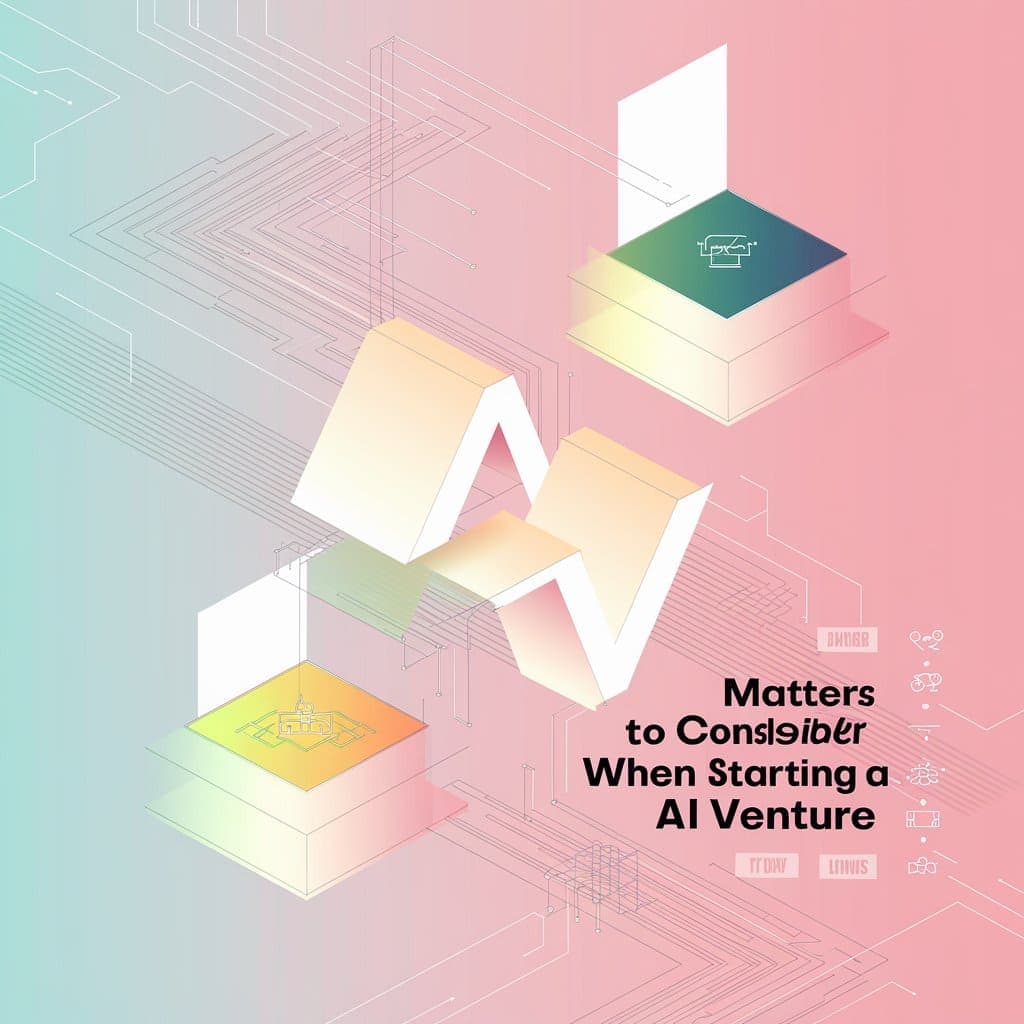Translate DOCX Files Without Format Loss: Professional Guide
Yee
Aug 26, 2024

Word (Docx) Ultimate Translation Guide: Say Goodbye to Formatting Errors and Perfectly Preserve Layout
Have you ever experienced that maddening moment when, after painstakingly translating an important Word (.docx) document, you open it only to find that tables are skewed, images have shifted, and your carefully designed headings and paragraph formatting have turned into a disaster?
Don’t be discouraged—almost everyone who works with multilingual documents has fallen into this 'trap.' Where does the problem really lie? Why is Docx translation so much more than simply replacing text?
Today, let’s get to the heart of the issue together. From unveiling the mysterious internal structure of Docx files, to sharing professional-grade translation techniques, and finally introducing you to a powerful tool that will put an end to formatting woes—O.Translator. Whether you're a developer or a regular office user, this guide will provide you with an exceptionally efficient solution.
Demystifying Docx Files: Why Does Your Translation Always Lose Its Formatting?
To solve the problem, we first need to understand its true nature. A .docx file may appear to be a single file, but beneath the surface, it's actually a ZIP archive disguised as a document.
Not convinced? Try this simple experiment: change the extension of any .docx file to .zip, then extract it. You’ll discover an entirely new world filled with folders and XML files. It’s their collaboration that creates the beautifully formatted document you see.
Unveiling the Core Components
document.xml: This is essentially the “soul” of the document, storing all the core text content you see, including paragraphs, tables, and lists.styles.xml: This acts as the document’s “wardrobe,” defining all the style rules, such as the font for “Heading 1” and the paragraph spacing for “Body Text.”- The
mediafolder: a 'library of assets' that stores all embedded images, charts, and other multimedia resources. - The
relsfolder: the document’s 'relationship network.'It acts like a detailed map, telling Word which text should wear which 'clothes' (style), and where each image should be placed.
Once you grasp this concept, everything will make sense. A hasty translation might simply replace the text in document.xml, but inadvertently break its 'relationship network' with other files, ultimately causing the entire document’s formatting to collapse instantly.
Advanced Techniques: Using Python for Precise Word Document Translation
For hands-on developers looking to batch process or automate Docx translation, Python is undoubtedly your secret weapon.
Must-Have Python Tools
-
python-docx: This is the preferred library for working with Docx files. It lets you easily read and modify paragraphs, styles, and even images in your document, just like working with plain text. Want to explore further? Its official documentation is the perfect starting point.
A Quick Look at the Code:
from docx import Document # Open your original document doc = Document('original.docx') # Traverse and print the text of each paragraph for paragraph in doc.paragraphs: print(paragraph.text) -
lxml: If you need more nuanced, low-level operations,
lxmlcan be very useful. It allows you to interact directly with the XML inside a Docx file, enabling all kinds of creative customizations.
With these tools, you can write scripts to automatically extract text, call your preferred translation API, and then gracefully write the translated content back into the document, preserving the original formatting as much as possible.
The Art of Translation: Three Professional Tips to Surpass 'Machine-Like' Results
Whether you translate manually or use tools, an excellent translation is never just a cold word-for-word replacement—it requires intelligence and dedication.
Tip 1: Go Beyond Translation—Embrace Localization
Literal translations often hinder effective communication. An excellent translation must thoughtfully consider the cultural background and language habits of the target audience. For example, the Chinese phrase “加油” might be translated as "Good luck!", "Come on!", or "You can do it!" depending on the English context. Choosing the most appropriate expression is the first step to ensuring your content is accurately understood. Want to make your AI translations even better? Check out post-editing in the AI era, which can make your translations truly shine.
Tip 2: Use a Glossary to Protect Your Professional Image
Imagine how awkward it would be if a key term was translated inconsistently throughout a lengthy legal contract or technical report. The glossary exists to solve this problem. We strongly recommend using O.Translator’s built-in glossary feature, which helps you easily manage all your specialized terms and ensures both professionalism and consistency.
Tip 3: Safeguard Formatting as You Would Your Reputation
Throughout the translation process, always maintain a deep respect for the original layout. Table rows and columns, list indentation, and image placement should all remain highly consistent with the original document. After completing the translation, don’t forget to update the document’s language metadata—this helps Word and similar software perform spell checking correctly.
Say Goodbye to Hassle: How Does O.Translator Achieve One-Click Docx Translation?
Does manual processing feel too time-consuming, while coding seems a bit daunting? Don’t worry—O.Translator is specifically designed to resolve this challenge.
It’s an online document translation platform powered by leading AI, and its core magic is this: while delivering accurate translations, it perfectly preserves all original formatting, like a pixel-perfect replica.
How simple is it to translate a Docx file with O.Translator?
The entire process is so quick, you might only need the time it takes to brew a cup of tea:
- Visit the website: Open O.Translator in your browser.
- Upload your document: Simply drag and drop your Docx file into the upload area.
- Select languages: Choose your source and target languages.
- Start translating: Just click the “Translate” button and let the AI work its magic.
- Download your masterpiece: In just a moment, your translated document—identical in formatting to the original—will be ready for you to download.
Seeing is believing; results speak louder than words.
Still not convinced such an amazing tool exists? Take a look at these real cases generated by O.Translator below—they’ll show you everything you need to know.
- Complete Docx Translation Example: Click here to see the results yourself
- Discover more translation samples: Browse translations for PDFs, PPTX files, and other formats
Compare the original and translated documents side by side—whether it’s formatting, styles, or image placement, everything is mirrored with precision.
Even pages with complex tables and mixed text and images are translated and formatted flawlessly.
Final Thoughts
Translating Docx documents efficiently and accurately, while perfectly preserving their original layout, is a core challenge we face in global communication.
- For technical explorers, gaining a deep understanding of the internal structure of Docx files and skillfully using Python can enable you to build powerful, customized translation workflows.
- For professionals, students, and researchers striving for exceptional efficiency and convenience, O.Translator offers a near-perfect automated solution. It serves as a reliable digital assistant, completely freeing you from tedious formatting adjustments so you can focus on the content itself.
What are you waiting for? Give it a try now—choose the path that suits you best and make your document translation work easy, professional, and elegant from this moment on.