O.Translator vs. DeepL (2026): Which AI Document Translation Tool Comes Out on Top?
Loger
Jan 20, 2026
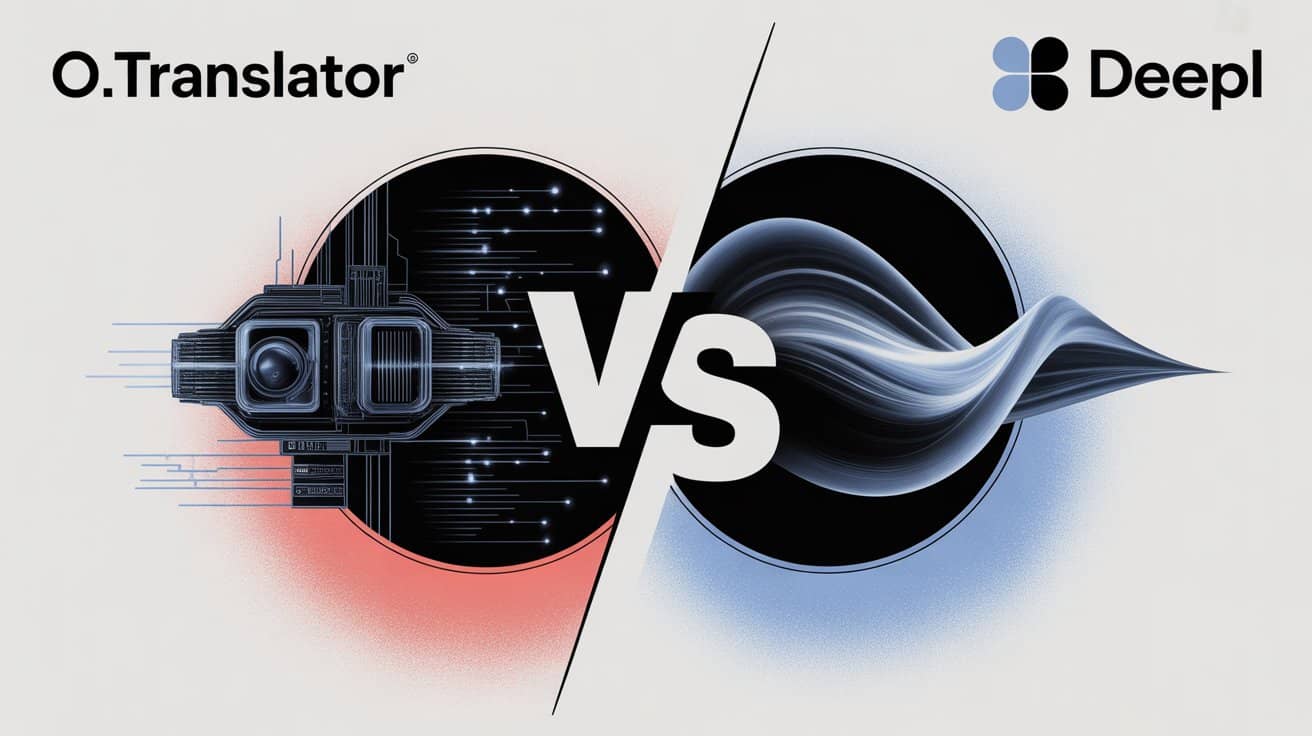
O.Translator vs DeepL: The Ultimate 2026 AI Document Translation Showdown—Which Should You Choose?
In the world of AI document translation, there are two major contenders you simply can’t avoid: first, the long-established German “master” DeepL, renowned for producing translations that flow smoothly and naturally; Second, the up-and-coming O.Translator, a technically driven newcomer whose signature strength is its commitment to format fidelity.
So, which one is truly your best partner for handling cross-language documents? Don’t worry—this in-depth comparison will cut through the fog, guiding you from core technologies to real-world scenarios for a closer look.
Get to Know Both Contenders in Just One Minute
-
Who Is DeepL?
- In a nutshell: This German AI translation top performer, powered by proprietary neural network technology, has long been praised as the machine translation service that comes “closest to human translation.”Its translations—especially for European languages—are impressively smooth and natural, truly leaving a lasting impression.
- Who is it best for: If you're passionate about achieving fluency and readability in your translations—whether you're working on marketing copy, corporate communications, or academic theses—and your files are mainly standard Word documents or PowerPoint presentations, then DeepL is still the reliable choice.
-
Who is O.Translator?
- In a nutshell: Launching in 2023 as a technology-driven ‘challenger,’ its standout feature is an almost magical ability to preserve “what you see is what you get” layouts and robust support for handling all kinds of complex file formats. Instead of relying solely on its own engine like DeepL, O.Translator acts as a flexible tech dispatch platform, allowing you to select from leading AI models such as GPT, Gemini, or Claude.
- Who is it best for? If you regularly tackle “tough nuts”—like scanned PDFs, Excel files filled with complex formulas, academic papers (TeX), or even Adobe Illustrator drafts—and your biggest headache is scrambled formatting after translation, then O.Translator is practically tailor-made for you.
Side-by-Side Comparison: Key Differences at a Glance
Short on time? No problem—this table lets you grasp the key differences between the two in just 60 seconds.
| Comparison Criteria | O.Translator | DeepL | Winner |
|---|---|---|---|
| Core Translation Technology | Multiple models to choose from (GPT, Gemini, Claude, etc.) | Proprietary Neural Network (NMT) | O.Translator (Flexibility) |
| Layout Preservation Capability | Very High—a core selling point; what you see is what you get | Moderate to good, mainly supports Office formats | O.Translator |
| Supported File Formats | Over 30 formats (including PDF, Office, TeX, AI, InDesign, comics, audio, and more) | Limited (mainly DOCX, PPTX, PDF, HTML, TXT) | O.Translator |
| Advanced Excel Features | Supported (formula protection, chart updates, cell comment translation, etc.) | Not supported (translates text content only) | O.Translator |
| Scan PDF (OCR) | Supported, including 'Enhanced Recognition Mode' | Support (Pro version) | Draw (but O.Translator offers more flexible modes) |
| Terminology Management (Termbase) | Supported | Support (Pro version) | Tie |
| Pricing Model | Pay-as-you-go, free preview, no monthly fee | Freemium / Subscription-based | O.Translator (more user-friendly for infrequent users) |
| Security & Enterprise Solutions | Offers on-premises enterprise version | Provides a Pro version security guarantee (no data stored) | O.Translator (offers the highest level of security) |
So, how do you choose?
- If you’re after exceptionally fluent and natural translations and mainly work with standard Office documents, DeepL is still the gold standard.
- If you need to handle documents with complex formatting or challenging types—especially PDFs, scanned files, Excel models, and academic papers—and want to avoid extensive reformatting after translation, then O.Translator demonstrates a truly overwhelming advantage.
Deep-dive showdown: The details reveal the truth
Alright, the warm-up is over. Now, let’s dive into the details and see how these two contenders perform on the real battlefield.
Round One: Core Technology and Translation Quality—A Showdown Between the 'Craftsman' and the 'Tech Master'
-
DeepL: The Dedicated 'Language Artisan' DeepL's core strength lies in its proprietary Neural Machine Translation (NMT) technology. Imagine it as a seasoned translation artisan, tirelessly perfecting their craft day after day for decades. This system has been trained on vast amounts of high-quality, human-proofread translation data. Especially when working with European languages, its fluency and sensitivity to subtle contextual nuances are truly impressive.
-
O.Translator: The Flexible 'Tech Maestro' O.Translator has taken a completely different path. Rather than focusing on developing a single model, it has built a 'model-neutral' architecture that integrates the most advanced AI large language models (LLMs) available, such as OpenAI's GPT series, Google's Gemini, and Anthropic's Claude. What's the advantage of this approach?
- The Power of Choice: Depending on your document’s importance and your budget, you can select the 'standard' service or opt for the 'professional' tier powered by more advanced models. Put your money where it counts.
- Embracing the Future: AI technology advances at a breakneck pace—today's leader can easily be surpassed tomorrow. O.Translator’s architecture can integrate the latest and most powerful models at any time, ensuring you always have access to cutting-edge technology. It offers not just translation, but the ability to harness world-class AI technology.
Showdown Result: In terms of translation fluency, especially for its strongest language pairs, DeepL may still enjoy a slight advantage thanks to its focused training. However, when it comes to technical flexibility and future potential, O.Translator’s multi-model approach is undoubtedly superior, keeping you at the forefront of the technology wave.
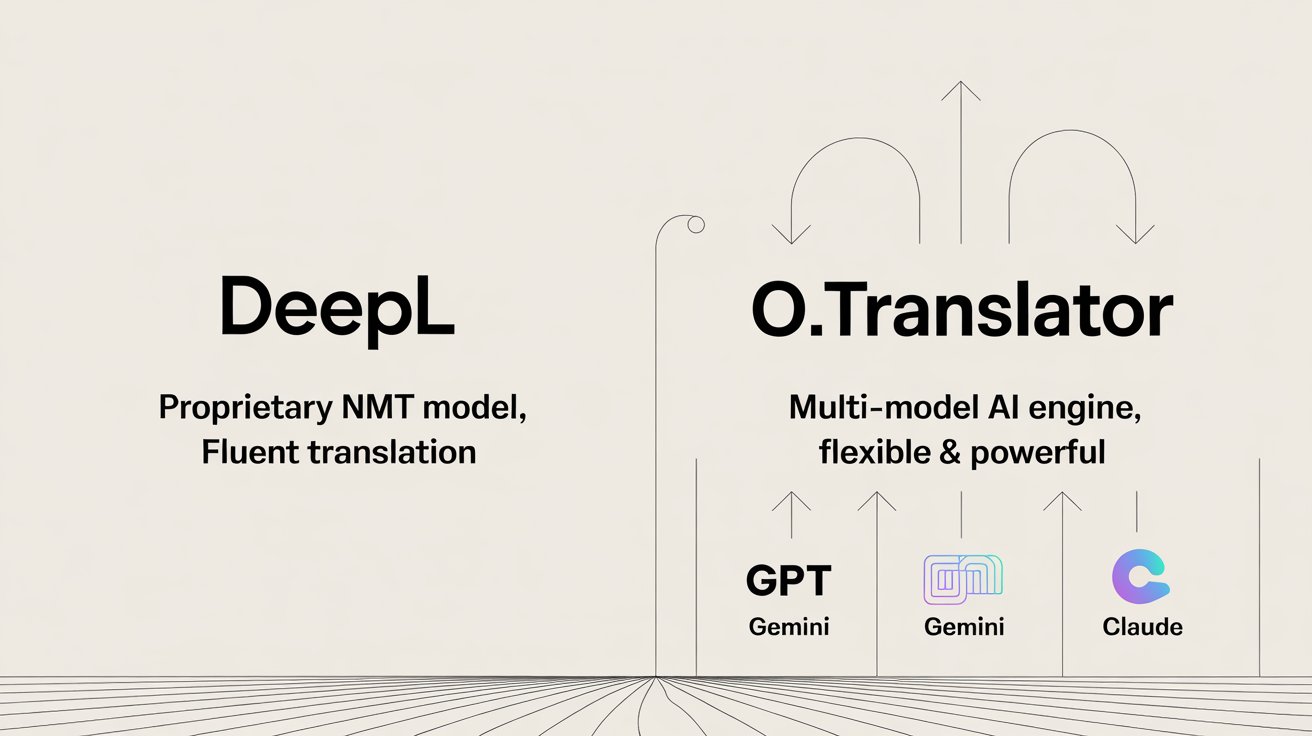
Round Two: Document Formatting — O.Translator’s Absolute Home Advantage
Friends, this is where the difference between the two is most dramatic—and where O.Translator’s core value truly comes to the fore.
-
DeepL: A Reliable Office Assistant DeepL is great at handling mainstream office documents like Word and PowerPoint, and it can tackle simple PDFs too. But the moment your PDF layout gets complicated—think mixed images and text, multiple columns, or tables—the risk of formatting errors in the translation shoots up. Trust me, you’ve probably experienced that kind of despair.
-
O.Translator: The All-Around 'Document Formatting Terminator' O.Translator has 'format retention' practically built into its DNA. With advanced document parsing technology, it claims to 'perfectly preserve' the original layout. Just look at its list of supported formats, and you'll see what 'professional' really means:
- Advanced PDF Processing: Not only can it handle native PDFs, but it also features robust built-in OCR capabilities that take on scanned documents and image-based PDFs head-on. Even more impressive, it can generate bilingual comparison PDFs, instantly doubling your proofreading efficiency. Curious about its cutting-edge PDF features? Explore this article: "Beyond Words: AI PDF Translation That Truly Preserves Design".
- Deep Excel Support: This is O.Translator’s secret weapon. It not only translates cell text, but also intelligently safeguards formulas and functions from disruption, synchronizes the translation of cell comments, and keeps charts dynamically updated. For finance and data analysts, this is nothing short of revolutionary. While there isn’t a dedicated article on Excel, you can get a glimpse of its Office document capabilities in this DOCX Translation Guide.
- Academic and Professional Fields: Supports direct translation of academic papers' TeX source code, flawlessly preserving complex mathematical formulas. It also supports professional formats such as Adobe Illustrator (.ai), InDesign (.indd), and even comic archive files (.cbz).
Showdown Result: No surprises here—**O.Translator takes this round by a landslide.**If your workflow involves any files beyond standard Word documents, the robust support provided by O.Translator currently leaves DeepL in the dust.
Round Three: Pricing & Business Models—The Shackles of Subscription vs. the Freedom of Pay-as-You-Go
-
DeepL: The Classic Subscription-Based SaaS DeepL uses the familiar freemium-plus-subscription model. The free version comes with various limitations, and to unlock more features—such as unlimited translation or a terminology database—you’ll need to purchase a Pro plan, either monthly or annually. This model suits individuals or large teams who have ongoing and steady translation needs.
-
O.Translator: Flexible Pay-as-you-go In contrast, O.Translator uses a much more user-friendly approach that greatly lowers the entry barrier:
- Pay-as-you-go: Standard-quality translation costs about $1 per 20,000 words. You pay only for what you use, with no monthly subscription required. For someone like me, who only occasionally takes on large projects, that’s a fantastic deal.
- Preview first, pay later: This is undoubtedly its most appealing strategy. You can preview your translated document completely and for free—see for yourself that the format and quality meet your expectations before you decide to pay. This completely eliminates any 'blind box' risk. Curious about the benefits of this model? Take a look at this article: Zero-Risk Translation: How the Preview Feature Saves You Money and Worry.
Showdown Result: For large enterprises with high-frequency, stable translation needs, DeepL’s subscription model may ultimately offer greater peace of mind. However, for the vast majority of individual users, freelancers, and project-based teams, O.Translator’s pay-as-you-go model and “risk-free” preview mode are undeniably more attractive and cost-effective.
Round Four: Security and Enterprise Solutions—When Data Security Becomes Priceless
Data security is the sword of Damocles hanging over every company’s head when choosing cloud services.
-
DeepL Pro: Enhanced Security Promise DeepL Pro guarantees elevated data security, including encrypted transmission, and ensures that no translated content is stored after completion, fully complying with GDPR and similar regulations. For most companies, this level of protection is sufficient.
-
O.Translator Enterprise Edition: Top-Tier Security Protection Beyond standard cloud-based security, O.Translator offers the ultimate solution—an Enterprise Edition deployable on your own servers. What does this mean? Enterprises in finance, law, healthcare, and other industries with the strictest confidentiality requirements can deploy the entire translation service internally, on their own servers. All data processing takes place entirely within your own firewall, so your data never has to leave your internal network, completely eliminating any risk of cloud-based data leaks.
Showdown Result: For typical business applications, both offer cloud security levels you can trust. But for top-tier enterprise clients for whom data sovereignty and confidentiality are absolute dealbreakers, O.Translator’s on-premises deployment option is an unmissable, decisive advantage.
Real-world scenario: Which one should you actually choose?
Let’s put the specs aside and step into real-world situations to see how you, in different roles, should make your choice.
-
Scenario 1: You’re a marketing manager needing to translate market reports. Your files are mainly PPTX and DOCX formats, packed with marketing jargon. Your top priority is whether the translation reads naturally and smoothly, and whether it can truly connect with local customers. To ensure uniformity in your brand terminology, you've even set up your own termbase.
- **Final Recommendation: DeepL. ** Its powerful language model delivers exceptionally natural and fluent translations, and its glossary feature keeps your brand terminology consistent. In this scenario, formatting isn’t a major concern—translation quality comes first.
-
Scenario 2: You’re a financial analyst handling financial statements. Your nightmare? Opening a complex Excel model crammed with VLOOKUP, SUMIF formulas, and interlinked pivot tables. What you fear most is translation software quietly wrecking the data logic of your spreadsheet.
- **Final Recommendation: O.Translator.**Its advanced Excel translation features are purpose-built for exactly this scenario. Its ability to preserve formulas and keep charts updated will save you hours—or even days—of tedious manual fixes. This kind of freedom is something you have to experience to truly appreciate.
-
Scenario Three: You're a researcher who needs to read cutting-edge papers You track the latest papers on arXiv every day—these are written in TeX and packed with complex mathematical formulas. You want to quickly understand the content, but you absolutely can’t tolerate formulas turning into a jumble of gibberish.
- **Final Recommendation: O.Translator.****Its unique 'TeX source translation' feature ensures 100% accuracy of mathematical formulas and document structure by translating the source code and recompiling it. This is an absolute game-changer for researchers.
-
Scenario Four: You're a law firm partner who needs to translate a sensitive M&A agreement This PDF runs into the hundreds of pages and features a complex layout. Most importantly, not a single part of this document can be disclosed to any third party. Data security is a non-negotiable red line.
- **Final Recommendation: O.Translator Enterprise Edition. ** Only its localized deployment solution can deliver the highest level of security by ensuring data never leaves the internal network. Meanwhile, its robust PDF layout preservation ensures that translated contracts maintain identical formatting to the original, making them ready for archiving or submission.
The ultimate showdown: Time to reveal your trump card—which should you choose?
After this all-round comparison, the verdict is clear: DeepL and O.Translator aren’t simple substitutes, but two professional solutions designed for different needs and scenarios.
-
Choose DeepL if you:
- Put translation fluency above all else.
- The primary document types involved are standard Word and PowerPoint files.
- You have ongoing, stable translation needs and don't mind a monthly or annual subscription.
- You trust the Pro version’s cloud security promises and don’t have a strict requirement for local deployment.
-
Choose O.Translator if you:
- Absolutely cannot tolerate translations that disrupt your document’s original layout and formatting.
- You need to handle scanned PDFs, complex Excel spreadsheets, academic papers (TeX), design drafts (AI/INDD), and other challenging file types.
- Prefer the flexibility of pay-as-you-go and want to preview the complete results for free before paying.
- Work in finance, law, healthcare, or similar fields, and require local deployment to meet the highest standards of data security and compliance.
Rather than agonizing over an either-or choice, why not take a different approach: Why not add both to your productivity toolkit?
My final recommendation: let DeepL leverage its unique linguistic strengths when you need to craft fluent, polished external communications; At the same time, confidently make use of O.Translator’s 'Free Preview' feature to tackle those challenging, complexly formatted documents and experience the magic of true 'what you see is what you get' translation. By combining their strengths, you’ll be able to handle all cross-language document challenges with maximum efficiency and minimal cost.


