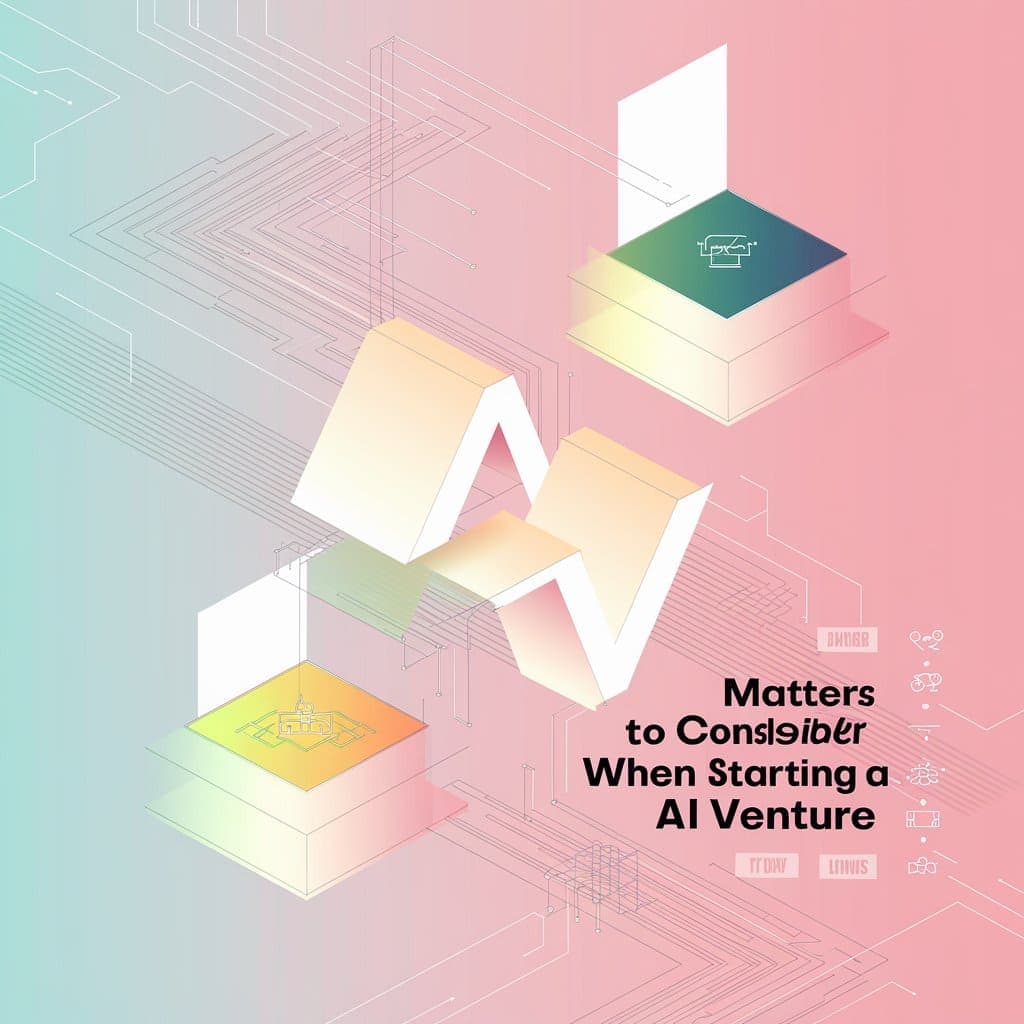What is ODF? OpenDocument File Translation Guide

O.Translator
Aug 22, 2024
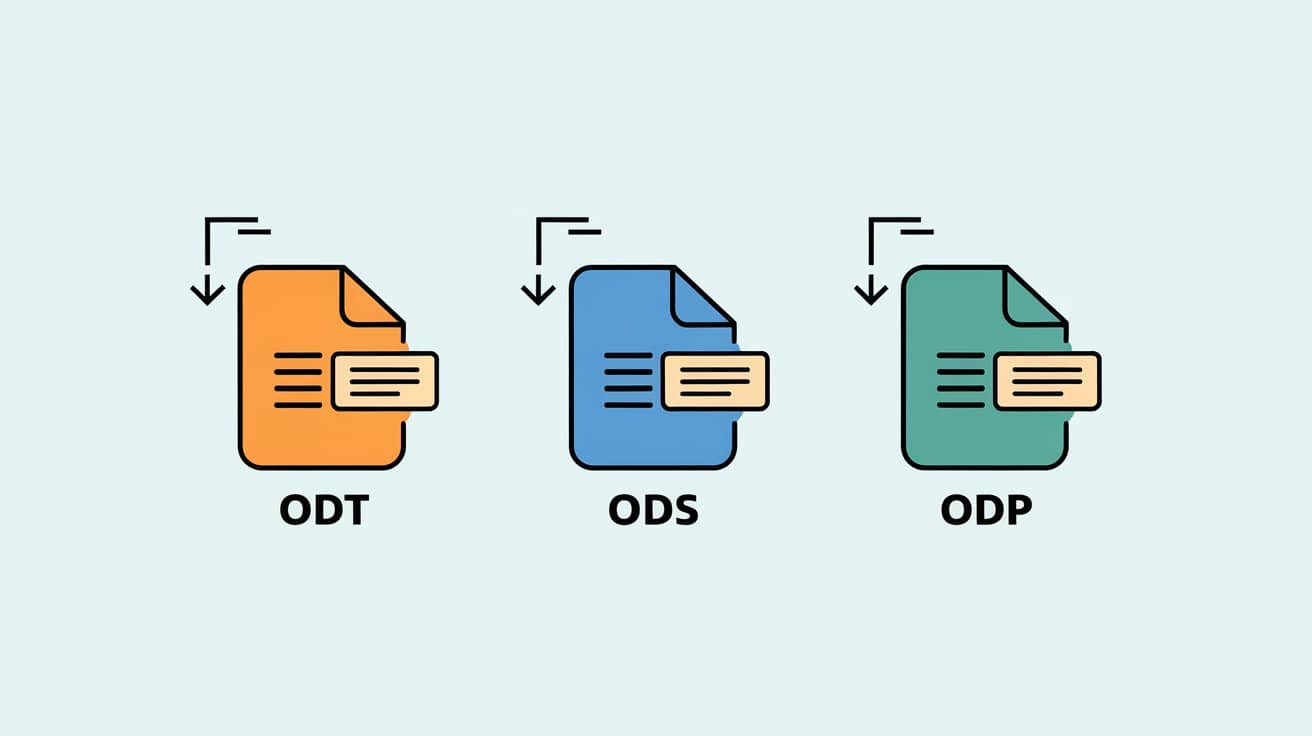
The Ultimate ODF Guide: Easily Open and Translate ODF Documents
Have you ever run into this awkward situation? A friend or colleague sends you a file ending in .odt, .ods, or .odp, you double-click it, and your computer just looks confused, not knowing what software to use. Don’t worry! What you’ve received isn’t a virus or some kind of mysterious “alien script”—it’s actually the increasingly popular ODF, which stands for OpenDocument Format.
This article is your “ODF cheat code.”I’ll explain everything about ODF in the simplest way—what it is, the common formats you’ll see, and, when you need to translate these documents, a super handy method I’ve personally tested that makes it a breeze.
What is ODF? It's not just a free alternative to Microsoft Office
ODF stands for OpenDocument Format. But don’t just think of it as a “free version of Word or Excel.”There’s actually a cooler idea behind it: creating a document standard that’s totally open, available to everyone, and not controlled by any software company.
So what does that mean? Picture this: you wrote your thesis in .doc format ten years ago, and now you might need a specific version of Office just to open it properly. ODF’s whole mission is to save you from that kind of headache. No matter how much technology changes, the files you save in ODF format today will still be easy to open and edit ten or even twenty years down the road.
This format is maintained by the reputable OASIS (Organization for the Advancement of Structured Information Standards), and it’s been an international standard (ISO/IEC 26300) for ages—so you know it’s the real deal.
What makes the ODF format so appealing?
- Truly open and free: Anyone can use this standard for free to develop software, breaking down the “walled gardens” of commercial programs and letting awesome tools flourish.
- Amazing compatibility: Whether you’re on Windows, macOS, or Linux, you’ll always find plenty of office software that supports ODF. For example, the well-known LibreOffice, Apache OpenOffice, and even Google Docs and the latest Microsoft Office have all embraced and fully support the ODF format.
- The Ultimate Toolbox: ODF isn’t just one format—it’s a whole family! From writing reports and making spreadsheets to designing presentations, it can handle it all.
Meet the main members of the ODF family
The ODF family is like a fully equipped toolbox, packed with handy 'gadgets' for different tasks. Here are the ones you’ll run into most often:
-
.odt(OpenDocument Text) This is probably the most famous member of the ODF family. You can think of it as the open-source 'challenger' to Microsoft Word’s.docxfiles. Whether you’re writing articles, reports, or taking notes, this is the one to use. Curious about more tips for translating.docxfiles? Check out our previously shared DOCX Translation Guide. -
.ods(OpenDocument Spreadsheet) When it’s time to wrangle numbers and charts,.odssteps up to the plate. It’s the equivalent of Microsoft Excel’s.xlsx, making it your trusty sidekick for financial reports, project budgets, and data analysis. -
.odp(OpenDocument Presentation) Getting ready for a show-stopping speech or product demo?.odpis your perfect partner, packed with features to rival Microsoft PowerPoint’s.pptx, so you can create slides that are both professional and attention-grabbing. -
Other Members Besides the three main formats above, the ODF family also includes
.odgfor vector graphics,.odffor math formulas, and.odbfor databases. Even though these aren't as common, they really show off how versatile the ODF format is.
How to Easily Translate ODF Documents? The Pitfalls We Hit and the Shortcuts We Found
When you're working with multilingual documents, translation is just one of those hurdles you can't dodge. Our team often has to translate all sorts of ODF files, especially .odt and .ods. Honestly, we took quite a few wrong turns trying to find a tool that could keep the original formatting while still giving us great translations.
Just copy and paste into an online translation tool? The formatting turns into a total mess. Hire a human translator? For a report that's dozens of pages long, not only is it pricey, but all the back-and-forth takes days.
After testing out a bunch of different methods, we finally landed on an online AI translation platform called O.Translator. It's not the first one out there, but after using it, it really feels like it gets what office workers need—especially its support for ODF documents, which is practically custom-made.
Why do we recommend it so strongly?
-
Translation quality that really packs a punch It taps into top AI translation engines like Gemini and GPT-4. But even more importantly, it seems specially tuned to really understand the context of your documents. The translated text comes out super smooth and natural, with almost none of that stiff 'machine feel.' Honestly, it's just as good as the first drafts we get from paid human translators.
-
“Try before you buy” – zero-risk experience This is seriously awesome! You can just toss your ODF document in, and the website will instantly whip up a few pages of translated text for you to preview for free. Like how it looks? Then you can decide if you want to spend a few bucks to get the whole thing done. If you’re not happy with it, just close the page—your uploaded document will be completely deleted, so you don’t have to worry about a thing. This way of doing things makes us feel totally at ease! If you want to know more, check out this article on how translation previews can help you save money.
-
You’re in control of the translation—and you can even 'train' it! We often deal with documents that have specific brand names or industry jargon. That’s when the 'glossary' feature really shines. We can set up fixed translations for these terms in advance, so the AI follows your lead and doesn’t get creative on its own. That means way less rework and editing for you. If you want your translations to be even more accurate, I strongly recommend checking out this Glossary Usage Guide.
If you’ve got an ODF document to deal with, don’t wait—jump in and give it a try yourself!
Upload your document now and preview the translation for free