
Document
Blog
Document

How to translate EPUB files?
Translating EPUB files while maintaining their original display format can be achieved by identifying all text locations, then translating and populating the content into the corresponding positions.

How to Download Files Using Safari and Chrome on iPhone
This guide provides detailed instructions on how to properly download and save files (such as PDF or PPTX) using Safari or Chrome browser on iPhone. It addresses the common issue where files open in a preview window rather than prompting for download.

Your Resume: Professional Translation, Perfect Formatting
Poorly formatted translations may result in your resume being immediately rejected. O.Translator is specifically designed for resumes, perfectly preserving your professional formatting to ensure you make a strong impression on recruiters regardless of language.
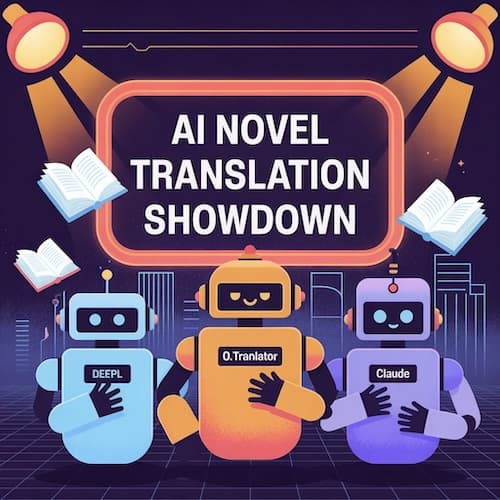
AI Novel Translation Comparison: DeepL vs O.Translator vs Claude
Selecting an AI translation tool for your novel? Our comprehensive evaluation compares DeepL, O.Translator, and Claude in terms of stylistic handling, EPUB format support, and translation consistency, providing professional guidance for authors.
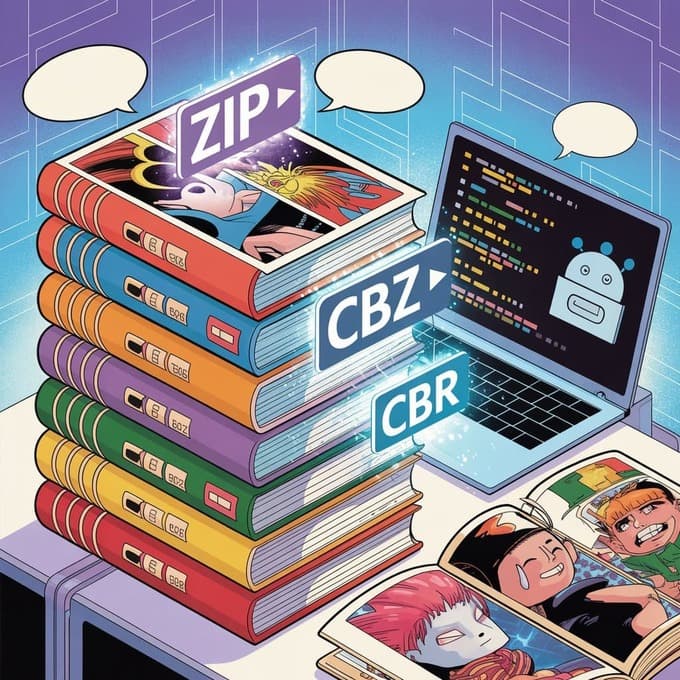
Lost in Translation? Professional Guide: Comic File (ZIP, CBZ, CBR) Processing
From CBZ to ZIP, master digital comic formats. Discover how O.Translator simplifies comic translation, providing seamless and efficient localization services for enthusiasts and professionals alike.

Efficient PDF Translation: Selecting Non-Translatable Areas and Adding Separator Lines
Learn how to easily select non-translatable sections within PDF documents and add separators to maintain complete control over which areas require translation.
Previous Page
Next page
Subscribe to our Medium creative platform to receive the latest articles.
+ Subscribe