
Blog

How to extract text information from PDF files?
PDF.js is a JavaScript library for rendering and interacting with PDF documents on web pages. While PDF.js is primarily used for displaying PDF documents in browsers, it also provides APIs and functionality for extracting text information from PDFs.

How to Download Files Using Safari and Chrome on iPhone
This guide provides detailed instructions on how to properly download and save files (such as PDF or PPTX) using Safari or Chrome browser on iPhone. It addresses the common issue where files open in a preview window rather than prompting for download.
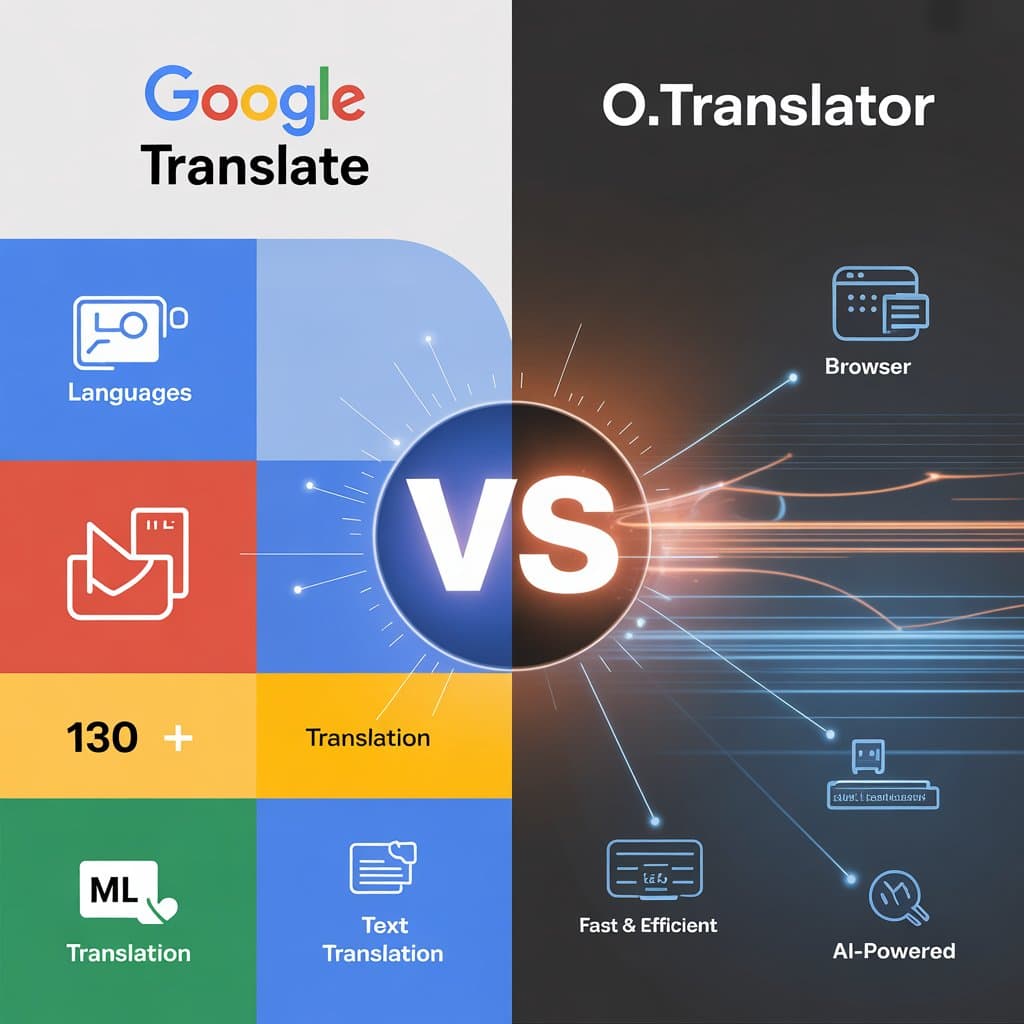
O.Translator vs Google: PDF Translation with Complete Format Preservation
Tired of Google Translate ruining your PDF layout? We compare it with O.Translator, an AI tool specifically designed to maintain format integrity. Find the solution that works best for you.

Faster Translation Review: The Power of Bilingual PDFs
Say goodbye to switching between files. O.Translator now supports downloading bilingual PDFs. Compare original text and AI translations side-by-side online or offline for seamless review.

Top 5 Best PDF Translation Websites in 2025 (Reviewed)
Looking for the best PDF translation tools? We have reviewed the top 5 websites for 2025 that provide accurate translations while preserving the original document layout.
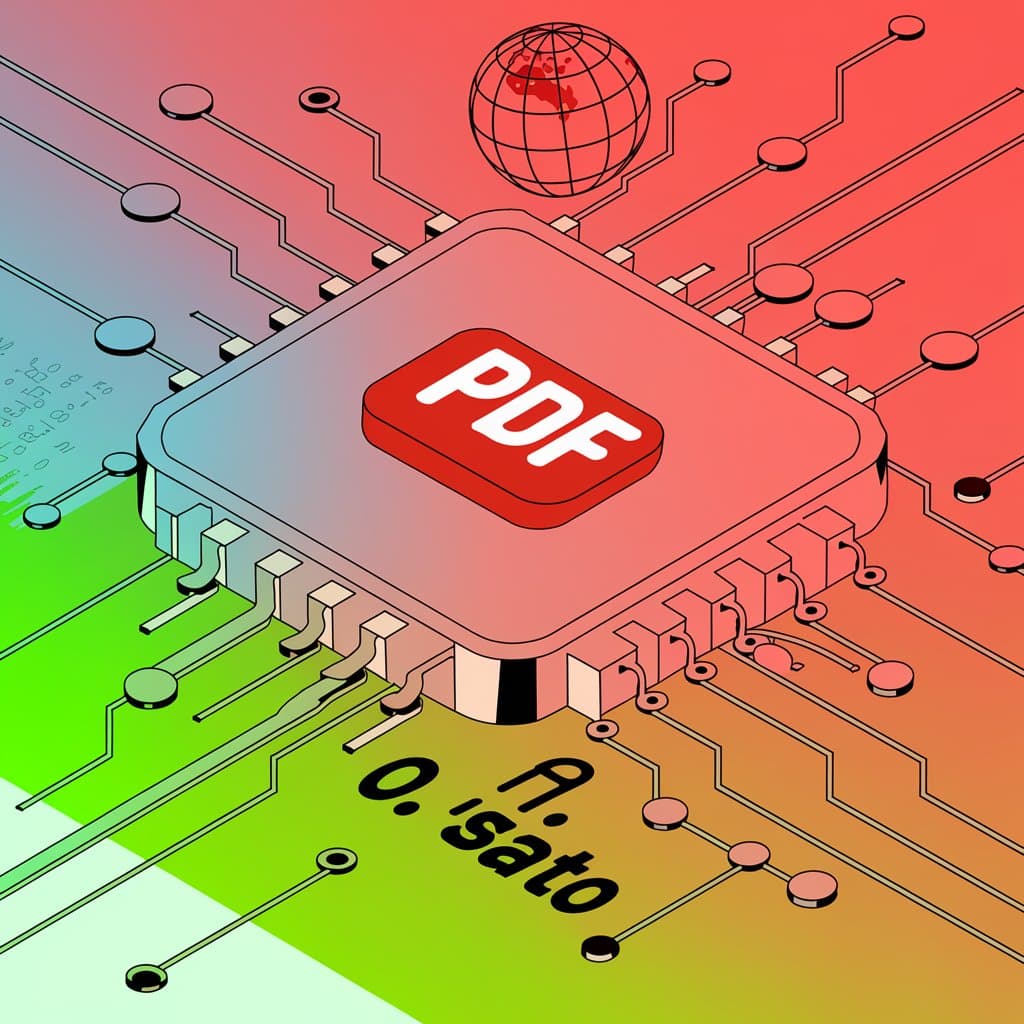
Beyond Text: AI PDF Translation That Truly Preserves Design
Tired of AI tools disrupting your PDF layout? Discover O.Translator's innovative approach to translating documents while maintaining perfect element positioning.
Previous Page
Next page
Subscribe to our Medium creative platform to receive the latest articles.
+ Subscribe