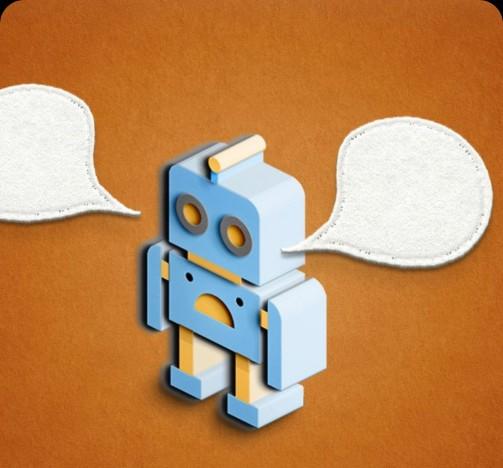Streamline Your Localization Process: An Expert Guide to XLIFF Files

O.Translator
Jul 10, 2024

XLIFF Translation Guide: Mastering That 'Most Familiar Stranger' in Localization Projects
If you’re on the front lines of software development, game localization, or global project management, the .xliff file extension is probably no stranger to you. It’s like a ghost, frequently appearing in your emails, code repositories, and translation management systems.
We all know it’s important—a key part of the localization process—but do you truly understand how it works? Why can a simple text file become such a crucial bridge connecting developers, project managers, and translators?
Today, we're going to fully unveil the mystery of XLIFF. Whether you're a project manager working with XLIFF files or a developer aiming to streamline the translation process, this guide will offer you clear insights and efficient solutions.
The Magic of XLIFF: What Is It, Really?
XLIFF (XML Localization Interchange File Format) is an open standard based on XML, introduced by OASIS (the Organization for the Advancement of Structured Information Standards). You can think of it as a 'standardized packing box'.
During the localization process, developers extract the text that needs translation—such as UI buttons, error messages, or game dialogues—from the source code and place it into this 'packing box.' This box not only holds the source text (<source>), but also reserves space for the translation (<target>), and is tagged with various “labels” such as text IDs, comments, and contextual information.
This standardized “packing box” is then securely handed over to the translators. After the translation is complete, developers can retrieve it intact and effortlessly “pour” the translations back into the product, without any risk of disrupting the original code structure. This standardized method of exchange is at the very heart of XLIFF’s value.
In which scenarios does XLIFF truly shine?
- The Globalization Journey of Software and Games: From menu items in mobile apps to character dialogues in large-scale online games, XLIFF is the go-to format for managing and translating multilingual content.
- An Efficient Translation Supply Chain: In large projects, XLIFF files can move seamlessly between different Translation Management Systems (TMS) or CAT tools (such as Trados and MemoQ), significantly improving the efficiency of multi-team collaboration.
- Enterprise-Level Multilingual Content Management: Internal policy documents, training materials, email templates, and more within multinational companies can all be standardized and managed through XLIFF, ensuring that employees around the world receive consistent information.
- The cornerstone of automated translation workflows: Modern localization processes often require integration with machine translation engines and APIs. The standardization of the XLIFF format makes it possible to automatically import and export through APIs, leverage machine translation for pre-translation, and integrate translation memories (TM) and terminology bases (TB) to ensure translation quality.
Say goodbye to tedious work: How can you translate XLIFF files with just one click using O.Translator?
Although XLIFF is a great thing, sometimes you still need specialized tools to work with it. Now, you can complete XLIFF translation in a simpler and more intuitive way—with O.Translator. It’s an AI-powered online document translation platform that intelligently parses the structure of XLIFF files, accurately translates text content, and perfectly preserves their bilingual format.
Translation Steps
- Visit O.Translator and log in with your Google account or email.
- Go to the translation page and upload your XLIFF file directly. O.Translator supports more than 30 file formats, including XLF and XLIFF.
- Select your target language and click Translate.
- Wait a moment, review the translation results in the preview window, and download once you’ve confirmed everything is correct.
Why is O.Translator the smart choice for working with your XLIFF files?
1. Respect the structure and ensure file integrity
O.Translator not only translates content from <source> to <target>, but also intelligently parses and preserves the original structure and metadata of the XLIFF file using advanced algorithms. This means the translated file you receive can be seamlessly imported back into your project, without any formatting corruption or parsing errors.
2. Multi-model AI engine delivers exceptional translation quality O.Translator is powered by a robust multi-model AI engine, integrating industry-leading large language models such as GPT, Gemini, and the Claude series. It deeply understands context, complex sentence structures, and even the emotions behind the text, delivering highly accurate and natural translations.
3. Seamlessly integrate into professional workflows O.Translator offers a robust custom glossary feature. You can upload or create glossaries to ensure absolute consistency of brand names, technical terms, and specific vocabulary across all translations—crucial for maintaining project quality.
4. Zero-cost trial, 'risk-free' experience We understand that 'trust comes from experience.' O.Translator uses a 'free preview, pay only if satisfied' model, letting you see the complete translation before making any payment. If you're satisfied, you can choose to pay credits to translate the full text; if not, you can leave at any time, with no tricks or pressure.
Conclusion
As a cornerstone of the localization industry, XLIFF has greatly simplified the exchange of multilingual content. O.Translator goes a step further by making the handling of XLIFF files themselves even easier.
If you’re finding XLIFF file translation challenging, why not give O.Translator a try? Your best option is to visit O.Translator now and try it out for yourself.